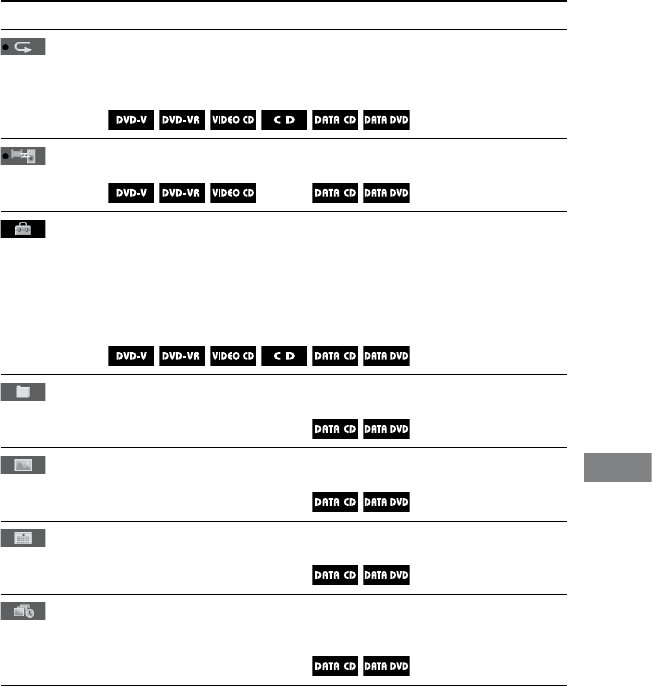
MHC-GZR333i/LBT-LCD77Di.GB.4-181-572-11(1)
131
GB
Additional Information
Item Item Name, Function, Relevant Disc Type
[REPEAT]
1)
(page 53, 84)
Plays back all discs repeatedly, the entire disc (all titles/all tracks/all
les/all folders) repeatedly or one title/chapter/track/folder/le
repeatedly.
[A/V SYNC] (page 55)
You can adjust the delay between the picture and sound.
[SETUP]
1)
(page 33, 58)
QUICK
Use “QUICK” Setup to choose the language of the on-screen display
and the aspect ratio of the TV screen.
CUSTOM
In addition to the “QUICK” setup setting, you can adjust other
settings.
[FOLDER]
1)
(page 54, 75)
Selects the folder to be played back.
[FILE]
1)
(page 54)
Selects the JPEG image le or video le to be played back.
[DATE]
1)
(page 100)
Displays the date when the picture was taken by a digital camera.
[INTERVAL]
1)
(page 49, 83)
Species the duration for which the slides are displayed on the TV
screen.
Continued


















