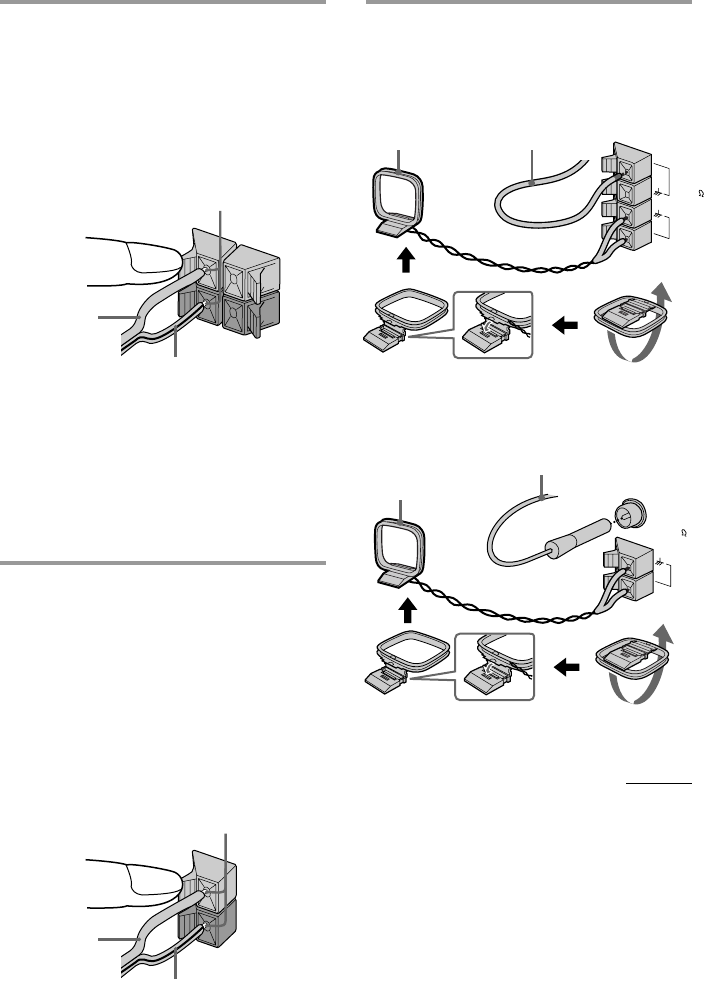
5
Extend the FM lead
antenna horizontally.
AM loop antenna
Extend the FM lead
antenna horizontally.
AM loop antenna
4 Connect the FM/AM antennas.
Set up the AM loop antenna, then
connect it.
Jack type A
Jack type B
2 Connect the rear surround speakers.
Connect the speaker cords from the rear
surround speakers to the appropriate
REAR SPEAKER jacks. Connect the solid
cords to the red jacks and connect the
striped cords to the black jacks.
Keep the speaker cords away from the
antennas to prevent noise.
Notes
• Do not place the rear surround
speakers on top of a TV. This may
cause distortion of the colors in the TV
screen.
• Be sure to connect both left and right
rear surround speakers. Otherwise,
the sound will not be heard.
3 (MHC-F250AV only)
Connect the center surround
speaker.
Connect the speaker cords from the
center surround speaker to the
appropriate CENTER SPEAKER jacks.
Connect the solid cord to the red jacks
and connect the striped cord to the black
jacks.
Keep the speaker cords away from the
antennas to prevent noise.
Insert only the stripped portion.
Stripe (’)
Solid (‘)
R
+
L
+
—
Insert only the stripped portion.
Stripe (’)
Solid (‘)
+
FM75
AM
AM
FM75
COAXIAL
continued


















