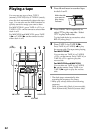18
Playing a CD (continued)
Recording a CD
— CD Synchro Recording
The CD SYNCHRO button lets you record
from a CD to a tape easily. You can use TYPE
I (normal) or TYPE II (CrO2) tapes. The
recording level is adjusted automatically.
1 Press § and insert a blank tape into
deck B.
To specify the next CD to play
While playing a disc, turn the jog dial until
the desired disc number (or Disc Memo) and
“NEXT” appear. To skip to the next disc
right away, press ENTER.
To cancel the specified disc, press
CONTINUE twice so that “NEXT”
disappears.
Tips
•Pressing CD (P when the power is off
automatically turns the power on and starts CD
playback if there is a CD in the slot (One Touch
Play).
•You can switch from another source to the CD
player and start playing a CD just by pressing CD
(P (Automatic Source Selection).
•If there is no CD in the player, “-NO DISC-”
appears.
With the side
you want to
record facing
forward
2
DOLBY-NR
p
3145
(Power)
ALL
1
DISC
S
PROGRAM
SHUFFLE
REPEAT
1
NEXT
DELETE
FILE
DISCGROUP SYNC TRACK ART MONO STEP
STEREO
GROUP
FILE
PLUS ONE
DOLBY NR RELAY
NEXT
CD TEXT
HI-LIGHT
DBFB
TUNED
MANUAL
AUTO
PRESET
SUR
1
kHz
MHz
1
2
REC
SLEEP
VOLUME
2 3 4 5