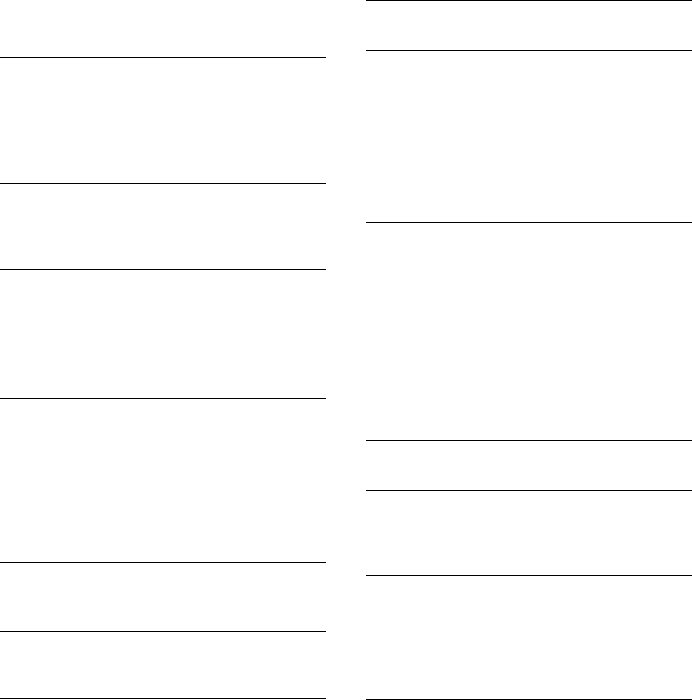
56
Troubleshooting (continued)
Speakers
Sound comes from only one channel or
unbalanced left and right volume.
• Check the speaker connection and speaker
placement.
• The source being played back is monaural.
• Adjust the balance parameters (pages 14, 21).
The sound comes from the center speaker only.
(MHC-DP1000D only)
• Depending on the disc, the sound may come
from the center speaker only.
There is no sound from the center speaker.
(MHC-DP1000D only)
• Set the center speaker level to the appropriate
level.
• 2CH/MULTI is set to “2CH”.
• Make sure the DSP effect is on (page 47).
There is no sound from the rear speakers.
(MHC-DP1000D only)
• Set the rear speakers level to the appropriate
level.
• 2CH/MULTI is set to “2CH”.
• The software being played back has limited
sound effects. Check the volume with the test
tone.
No sound or only a very low-level sound is heard
from the rear speakers.
• Make sure the DSP effect is on (page 47).
Sound lacks bass.
• Check that the speaker’s + and – terminals are
connected correctly.
DVD/VIDEO CD/CD Player
The disc tray does not close.
• The disc is not placed properly.
The disc does not play.
• The disc is not lying flat in the disc tray.
• The disc is dirty (see page 53).
• The disc is inserted label side down.
• Moisture condensation has built up.
• The system cannot play CD-ROMs, etc. (page 6).
• The region code on the DVD does not match the
system.
The disc does not start playback from the
beginning.
• Program Play, Shuffle Play, or Repeat Play has
been selected (pages 23, 24, 26, 28). Press
CLEAR to cancel these functions before playing
a disc.
• Resume Play has been selected. When the
playback is stopped, press x, then start DVD
playback (page 28).
• The title, DVD or PBC menu automatically
appears on the screen.
Playback starts automatically.
• The DVD features an auto playback function.
Playback stops automatically.
• Some discs may contain an auto pause signal.
While playing such a disc, the playback stops at
the auto pause signal.
You cannot perform some functions such as
Stop, Search, Slow-motion Play, Repeat Play,
Shuffle Play, or Program Play.
• Depending on the disc, you may not be able to
do some of the operations above. Refer to the
operating instructions supplied with the disc.


















