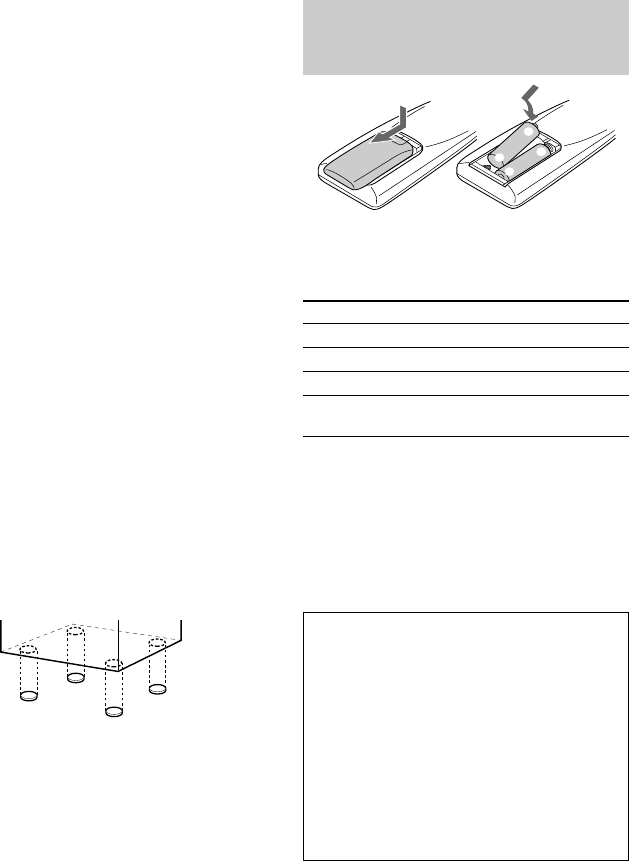
12
8 (Except for Pan American and
European models)
Set the color system according to your
TV.
The color system is factory set to NTSC for
region code 3 models, and PAL for other
region code models. Each time you perform
the procedure below, the color system
changes as follows:
NTSC y PAL
Use the buttons on the unit.
1 Press ?/1 to turn on the system.
2 Press DVD.
3 Press x.
4 Press ?/1 while holding down X.
The system turns off.
5 Press ?/1 to turn on the system.
The system turns on and the color system is
changed.
To attach the speaker pads
Attach the supplied speaker pads to the bottom
of the speakers to stabilize the speakers and
prevent them from slipping.
Notes
• Keep the speaker cords away from the antennas to
prevent noise.
• The type of speakers supplied vary according to the
model you purchased (see “Specifications” on page
59).
• Do not place the rear speakers on top of a TV. This
may cause color distortion in the TV screen.
• For MHC-DP1000D, be sure to connect both left
and right rear speakers. Otherwise, the sound will
not be heard.
• When you play a VIDEO CD recorded in the
different color system from the one you set to the
system, the picture image may be distorted.
Inserting two size AA (R6)
batteries into the remote
Operating a Sony TV
You can use the following buttons on the
remote to operate a Sony TV.
To Press
Turn the TV on or off TV ?/1.
Switch the TV’s video input TV/VIDEO.
Change the TV channels TV CH +/–.
Adjusts the volume of the TV TV VOL +/–.
speaker(s)
Tip
When the remote no longer operates the system,
replace both batteries with new ones.
Note
If you do not use the remote for a long period of time,
remove the batteries to avoid possible damage from
battery leakage.
Notice for carrying this system
Do the following to protect the DVD
mechanism.
1 Turn on the system, then press DVD.
Make sure that all discs are removed
from the unit.
2 Hold down DVD, then press ?/1 until
“LOCK” appears.
3 Release ?/1 first, then release DVD.
4 Unplug the AC power cord.
}
}
]
]
Hooking up the system (continued)


















