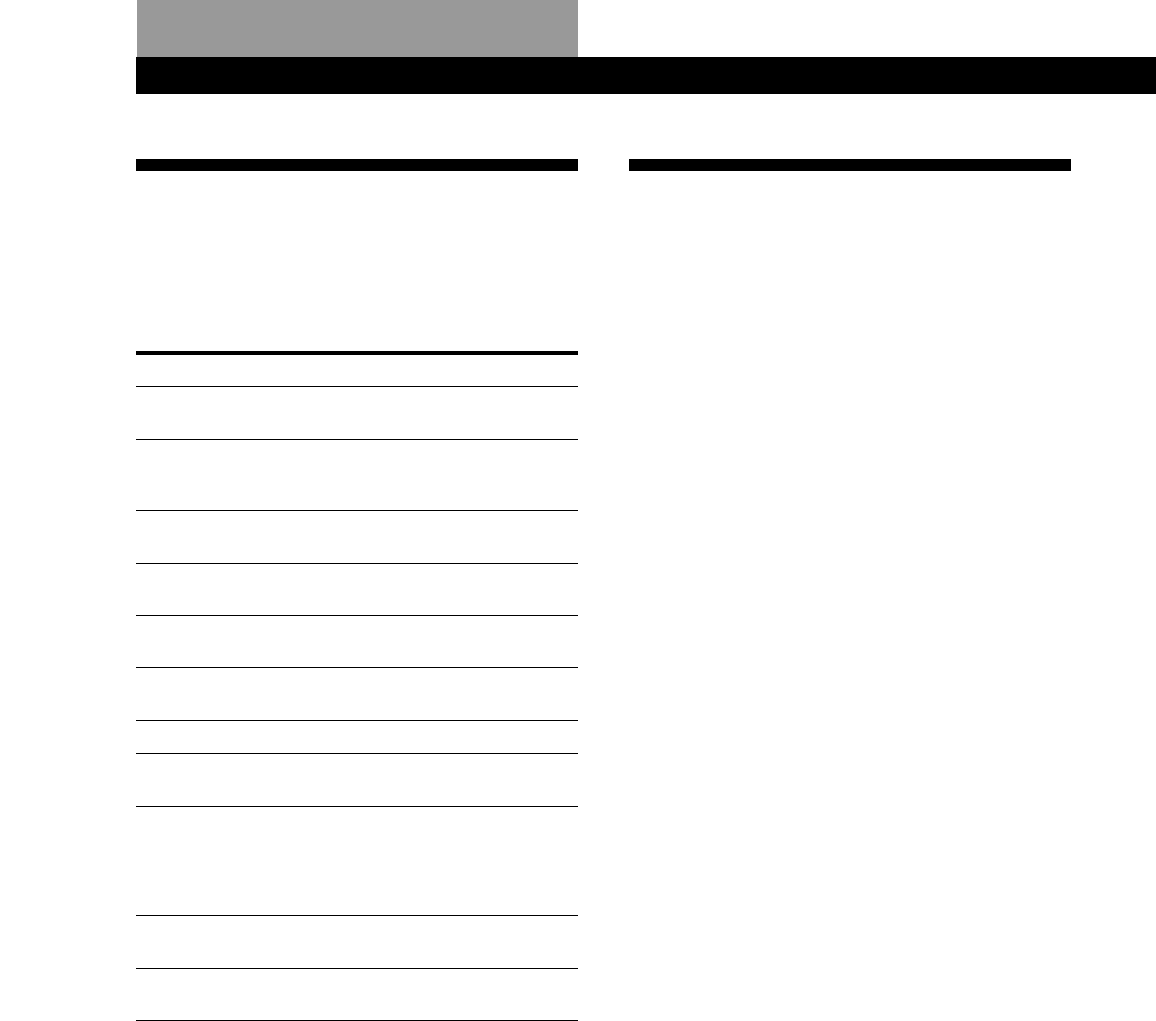
Additional Information
50
EN
Additional Information
System Limitations
The recording system in your MiniDisc deck is
radically different from those used in cassette and DAT
decks and is characterized by the limitations described
below. Note, however, that these limitations are due to
the inherent nature of the MD recording system itself
and not to mechanical causes.
“Disc Full” lights up even before the MD has reached the
maximum recording time (60 or 74 minutes)
When 255 tracks have been recorded on the MD, “Disc Full”
lights up regardless of the total recorded time. More than
255 tracks cannot be recorded on the MD. To continue
recording, erase unnecessary tracks or use another
recordable MD.
“Disc Full” lights up before the maximum number of
tracks is reached
Fluctuations in emphasis within tracks are sometimes
interpreted as track intervals, incrementing the track count
and causing “Disc Full” to light up.
The remaining recording time does not increase even
after erasing numerous short tracks
Tracks under 12 seconds in length are not counted and so
erasing them may not lead to an increase in the recording
time.
Some tracks cannot be combined with others
Track combination may become impossible when tracks are
edited.
The total recorded time and the remaining time on the
MD may not total the maximum recording time (60 or
74 minutes)
Recording is done in minimum units of 2 seconds each, no
matter how short the material. The contents recorded may
thus be shorter than the maximum recording capacity. Disc
space may also be further reduced by scratches.
Tracks created through editing may exhibit sound
dropout during search operations.
Track numbers are not recorded correctly
Incorrect assignment or recording of track numbers may
result when CD tracks are divided into several smaller tracks
during digital recording. Also, when the Automatic Track
Marking Function is activated during recording, track
numbers may not marked as in the original depending on
the program source.
Display Messages
The following table explains the various messages that
appear in the display.
Also, the deck has a Self-Diagnosis Function (see page
57).
Message Meaning
Blank Disc A new (blank) or erased MD has been
inserted.
Cannot Copy An attempt was made to make a second
copy from a digitally dubbed MD (see
page 53).
Cannot Edit An attempt was made to edit the MD
during Program or Shuffle Play.
Disc Full The MD is full (see “System Limitations”
on this page).
Impossible The deck cannot do the specified editing
operation.
Name Full The titling capacity of the MD has reached
its limit (about 1,700 characters).
No Disc There is no MD in the deck.
Premastered An attempt was made to record on the
premastered MD.
Standby (flashing)
The contents recorded by timer have
disappeared over time and are not be
available for saving to disc, or Program
Play could not be activated since the
program has disappeared over time.
No Connect The control A1 cable is not connected
properly.
TextProtect The CD text contains information that
may not be copied to the MD.


















