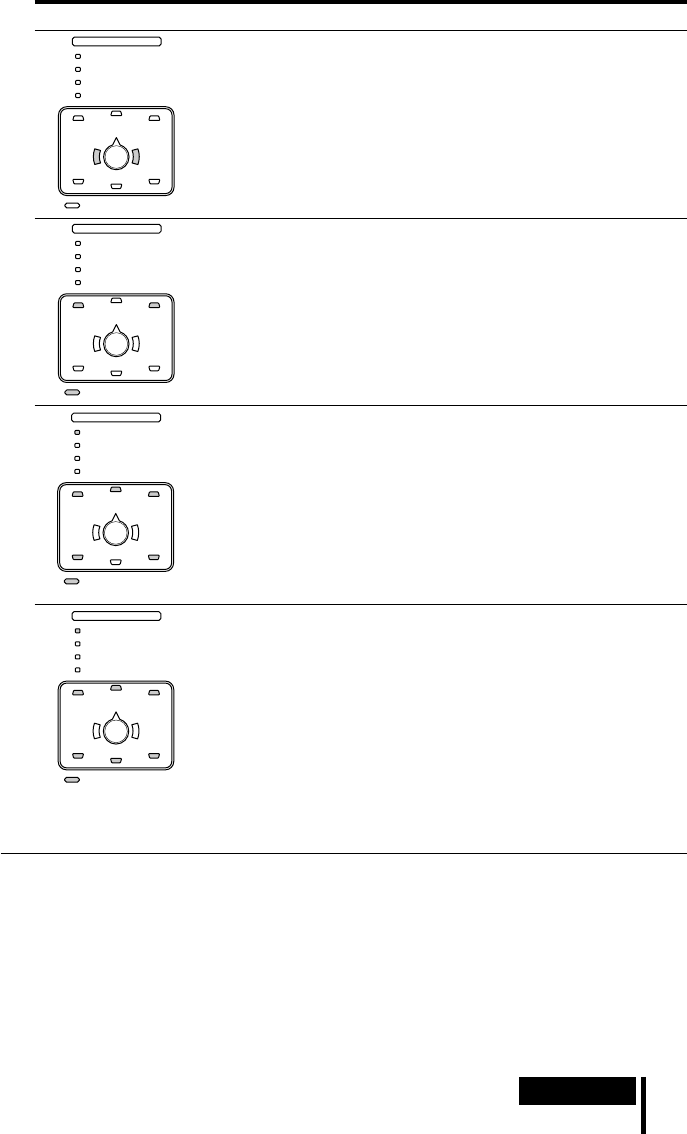
SONY MDR-DS8000 (GB) 3-238-629-11(1) CEK/CED/UC2
Operation
19
GB
Indicator light Output mode (surround effect)
OFF
Regular headphone playback.
VIRTUAL FRONT
Virtual effect where the sound seems to be coming from two
speakers (right and left) located in front of you.
VIRTUAL SURROUND 5.1
Virtual surround effect where the sound seems to be coming from
not only two front speakers (right and left), but also from one centre
speaker, two rear speakers (right and left), and a subwoofer.
VIRTUAL SURROUND 6.1
This mode can be selected only when the input signal is multi
channel source of DOLBY DIGITAL or DTS.
Virtual surround effect where the sound seems to be coming from
three front speakers (right, left and centre), and three rear speakers
(right, left and centre), and a subwoofer.
Note
Select this mode in playback mode of the multichannel source of
DOLBY DIGITAL or DTS (Make sure that the DECODE MODE
indicator lights up). This mode cannot be selected in the other modes
(stop mode, menu display, etc.).
DECODE MODE indication
When the output mode is set to VIRTUAL SURROUND 5.1 or VIRTUAL SURROUND 6.1, the
processor automatically identifies the format of the input audio signal and the corresponding
indicator lights up. Switch the audio between Dolby Digital, DTS, MPEG-2 AAC, etc., on the
connected equipment (DVD player, Digital Broadcasting Satellite Receiver, etc.).
• DOLBY DIGITAL: Input signal recorded in the DOLBY DIGITAL format.
• DOLBY PRO LOGIC II: Input 2-channel signal (digital or analogue) processed by DOLBY PRO
LOGIC II.
• DTS: Input signal recorded in the DTS format.
• MPEG-2 AAC: Input signal recorded in the MPEG-2 AAC format.
VIRTUAL
L
DECODE MODE
DOLBY DIGITAL
DOLBY PRO LOGIC II
DTS
C
R
LS RS
CS
MPEG-2 AAC
VIRTUAL
L
DECODE MODE
DOLBY DIGITAL
DOLBY PRO LOGIC II
DTS
C
R
LS RS
CS
MPEG-2 AAC
VIRTUAL
L
DECODE MODE
DOLBY DIGITAL
DOLBY PRO LOGIC II
DTS
C
R
LS RS
CS
MPEG-2 AAC
VIRTUAL
L
DECODE MODE
DOLBY DIGITAL
DOLBY PRO LOGIC II
DTS
C
R
LS RS
CS
MPEG-2 AAC
(Continued)


















