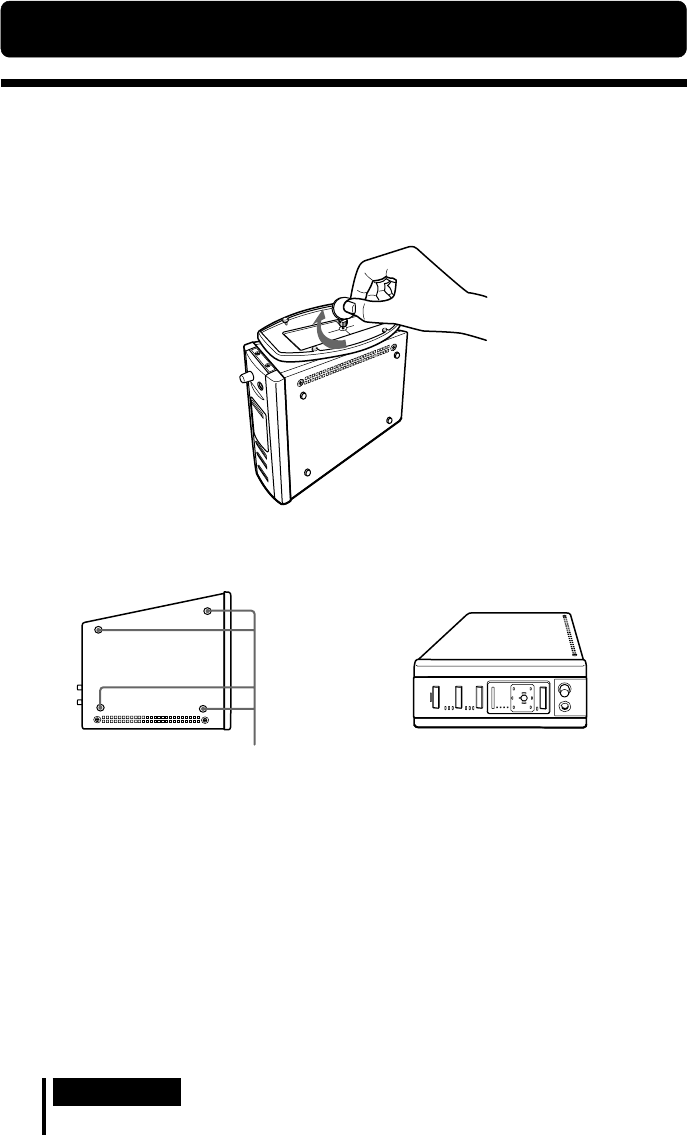
SONY MDR-DS8000 (GB) 3-238-629-11(1) CEK/CED/UC2
Connection
12
GB
Connecting the Headphone System
Setup
You can place the processor in an upright position or on its side.
To use in an upright position:
Use a coin to attach the supplied stand to the bottom of the processor.
Rubber supports
To use on its side:
Place the processor so that the four rubber supports are at the bottom.
Notes
• Install the processor in a location where there are no obstructions between the processor and
headphones when used.
• Do not install the processor in unstable locations, such as on top of the TV. If the processor
falls down, it could cause an injury or be damaged.
• If the processor is placed in an upright position, always attach the stand for added safety.
• If the processor is placed on its side, the full infrared transmission range may not be obtained
depending on installation conditions.
• If the processor is placed on its side, do not place the processor on the side not having the
rubber supports.
1 Connection
,


















