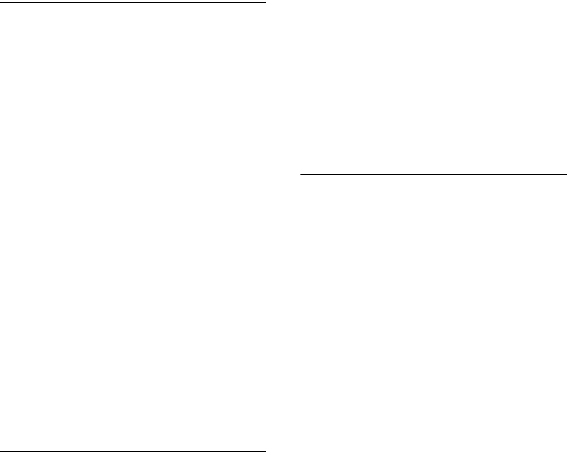
44
GB
The sound is distorted.
• Reduce the volume.
• Set the “EQ” setting of the iPod to “Off”
or “Flat”.
The iPod can not be charged.
• Make sure the iPod is connected
securely.
Tuner
Severe hum or noise, or stations
cannot be received. (“TUNED” or
“ST” flashes on the display.)
• Connect the antenna properly.
• Find a location and an orientation that
provide good reception, and then set up
the antenna again.
• Keep the antennas away from the
speaker cords, the power cord and the
USB cable to avoid picking up noise.
• Connect a commercially available
external antenna.
• Consult your nearest Sony dealer if the
supplied AM antenna has come off the
plastic stand.
• Turn off nearby electrical equipment.
A stereo FM program cannot be
received in stereo.
• Press FM MODE on the remote
repeatedly until “MONO” disappears
from the display.
Meter
Meter pointer does not move.
• “MTR POINTER” is set to “OFF” in the
OPTIONS menu. Select other settings.
• Meter mode is set to “METER OFF”.
Press METER MODE on the unit
repeatedly to select other modes.
• The headphones are connected to the
PHONES jack. Disconnect the
headphones.
Meter display is turned off.
• “MTR POINTER” and
“M-BACKLIGHT” are set to “OFF” in
the OPTIONS menu. Select other
settings.
• Meter mode is set to “METER OFF”.
Press METER MODE on the unit
repeatedly to select other modes.
Meter display is flashing.
• “MTR POINTER” and
“M-BACKLIGHT” are set to “FLASH”
in the OPTIONS menu. Select other
settings.
• Meter mode is set to “EXCITE 1” or
“EXCITE 2”. Press METER MODE on
the unit repeatedly to select other
modes.
Optional components
There is no sound.
• Refer to General item “There is no
sound.” (page 42) and check the
condition of the system.
• Connect the component properly
(page 14) while checking:
– if the cords are connected properly.
– if the cord plugs are firmly inserted all
the way.
• Turn on the connected component.
• Refer to the operating instructions
supplied with the connected component
and start playing.


















