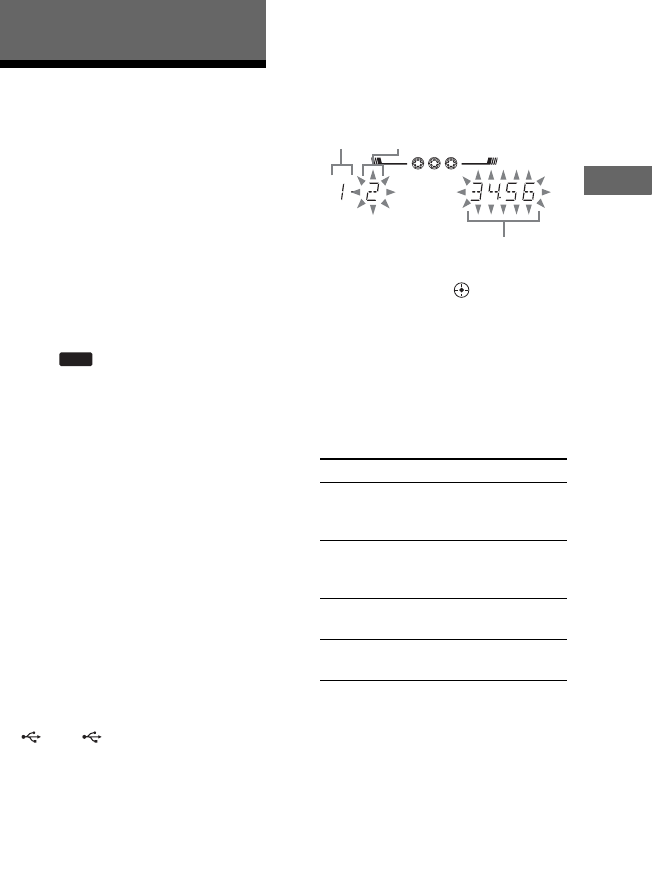
33
GB
Other Operations
Creating your own
program
—Program Play
1 Select the function you want.
CD function
Press CD to select CD function.
(Press CD (RM-AMU053) or press
FUNCTION +/– (RM-AMU054)
repeatedly to select the CD function on
the remote.)
USB function
Press to select USB function.
(Press USB (RM-AMU053) or press
FUNCTION +/– (RM-AMU054)
repeatedly to select the USB function
on the remote.)
2 Press PLAY MODE on the
remote repeatedly in stop mode
until “PGM” lights up in the
display.
3 Select the source you want.
CD function
Press one of the DISC 1 ~ 3 buttons
(or DISC SKIP on the remote
repeatedly) to select a disc.
USB function
Press USB A/B (or USB SELECT on
the remote repeatedly) to select the
optional USB device connected on
A or B port.
4 (For audio files)
Press FOLDER +/– repeatedly
until the folder you want appears
in the display.
To program all the audio files in the
selected folder, process to step 6.
5 Select a track or file to program.
Press .m or >M
(or ./> on the remote)
repeatedly until the track or file
number you want appears in the
display.
6 Press ENTER (or
(RM-AMU054) on the remote).
The track(s), file(s) or folder(s) is(are)
programmed.
The programmed step number appears
in the display.
7 To program additional folders,
tracks or files.
8 Press N.
Program Play starts.
Other Operations
USB
To program Repeat steps
Other tracks or
files on the same
disc/USB device
4 to 6
Other tracks or
files on other discs/
USB device
3 to 6
Other files on
same folder
5 and 6
Other files on
other folder
4 to 6
Z-GROOVE
Z-GROOVE
PGM
PGM
DISC
DISC
CD
CD
1 2 3
Disc tray
number
Selected track or file
number
Total playing time of program
(including selected track or file)
Continued
l


















