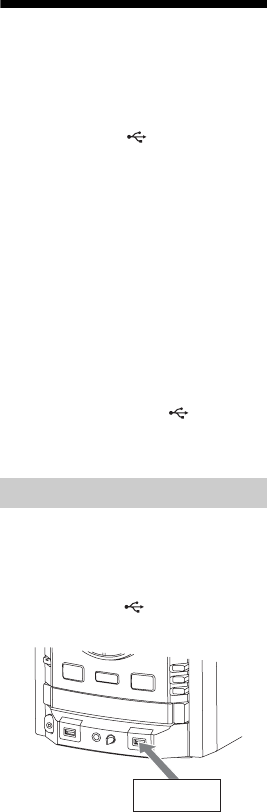
20
GB
To tune in a station with a weak
signal
Use buttons on the remote for the
operation.
1 Press TUNING MODE repeatedly
until “AUTO” and “PRESET”
disappear from the display.
2 Press +/– repeatedly to tune in the
station you want.
You can also use TUNING +/– on the
unit.
To reduce static noise on a weak
FM stereo station
Press FM MODE on the remote
repeatedly until “MONO” lights up in the
display. There will be no stereo effect, but
the reception will improve.
Transferring onto an
USB device
You can transfer music from a sound
source to an optional USB device by
connecting it to the B port on the unit.
The audio format of files transferred by
this system is MP3.
For transferring from USB A to USB B
you can also transfer WMA and AAC file.
When transferring from audio files, the
file size is the same as the original file.
See “Compatible USB devices with this
system” (page 52) for a list of USB
devices that can be connected to this
system.
(MHC-GTZ4i / GTZ3i / GTZ2i and
LBT-GTZ4i only)
You cannot transfer the music to the iPod
which is connected to the B port.
USB transferring and erasing is disabled
while the disc tray is open.
You can easily transfer an entire disc onto
an USB device.
1 Connect a transferable USB
device to the B port as
shown below.
CD-USB Synchronized Transfer
USB device


















