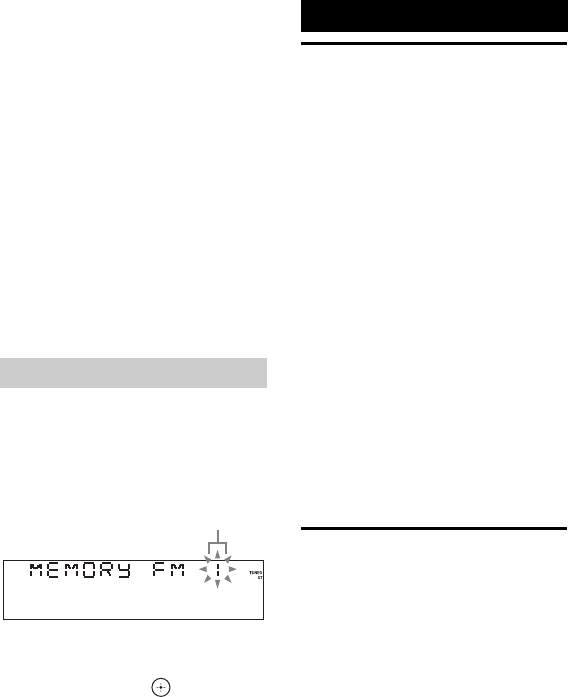
model name [LBT-GPX77/GPX55/MHC-GPX88/GPX77/GPX55/GPX33]
[4-449-052-13(1)] GB
22
GB
filename[D:\MASNI JOB
FOLDER\SO130010\GB\4449052131\4449052131\06BAS.fm]
masterpage:Left
To change the AM tuning interval
(Except for Saudi Arabian model)
The default setting for AM tuning interval
is 9 kHz (or 10 kHz for some areas). You
cannot change the AM tuning interval in
Power Saving Mode.
Use the buttons on the unit to perform this
operation.
1 Press TUNER/BAND repeatedly to
select AM band.
2 Press "/1 to turn off the system.
3 While holding down ENTER, press
"/1.
“AM 9K STEP” or “AM 10K STEP”
appears in the display panel.
When you change the interval, all the
AM preset stations are erased.
You can store up to 20 FM and 10 AM
stations as your favorite stations.
1 Tune to the station you want.
2 Press TUNER MEMORY.
3 Press TUNING +/– repeatedly to
select the preset number you
want, then press .
“COMPLETE” appears in the display
panel. The station is stored.
To tune to a preset station
Press TUNING MODE repeatedly until
“PRESET” lights up in the display panel.
Then, press TUNING +/– repeatedly to
select the preset number you want.
About the Bluetooth
wireless technology
Bluetooth wireless technology is a short-
range wireless technology that enables
wireless data communication between
digital devices. Bluetooth wireless
technology operates within a range of
about 10 meters (33 feet).
Supported Bluetooth version,
profiles and codecs
Supported Bluetooth version:
• Bluetooth Standard version 3.0 + EDR
(Enhanced Data Rate)
Supported Bluetooth profiles:
• A2DP (Advanced Audio Distribution
Profile)
• AVRCP 1.3 (Audio Video Remote
Control Profile)
Supported Bluetooth codecs:
• SBC (Sub Band Codec)
• AAC (Advanced Audio Coding)
Listening to music
wirelessly on a
Bluetooth device
You can listen to music from your
Bluetooth device over a wireless
connection.
Check the websites for the information
about compatible Bluetooth devices
(page 32).
Presetting radio stations
Preset number
Bluetooth


















