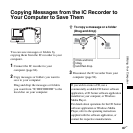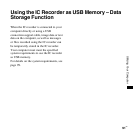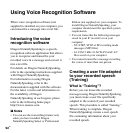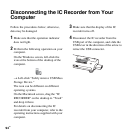92
GB
Using Voice Recognition Software
When voice recognition software (not
supplied) is installed on your computer, you
can transcribe a message into a text file.
Introducing the voice
recognition software
Dragon NaturallySpeaking is a speech-
recognition software application that allows
you to recognize and transcribe your
recorded voice in a message and convert it
into a text file.
For details on Dragon NaturallySpeaking,
refer to the operating instructions supplied
with Dragon NaturallySpeaking.
For information on using Dragon
NaturallySpeaking, refer to the
documentation supplied with the software.
For the latest version and information on
the availability of Dragon
NaturallySpeaking in each region, please
refer to the following home page:
http://www.nuance.com
PNotes
• You can use the transcribing feature only
when you have installed Dragon
NaturallySpeaking Select or Professional
Edition (not supplied) on your computer. To
install Dragon NaturallySpeaking, your
computer should meet the specified system
requirements.
• You can transcribe the following messages
saved in your IC recorder or on your
computer;
– ST, STSP, STLP or SP recording mode
messages (MP3 files)
– 44.1/16/11 kHz 16-bit WAV/AAC-LC
files saved on your computer
• You cannot transcribe a message recording
the voices of more than one person.
Creating a user file adapted
to your recorded speech
(Training)
What is “Training”?
Before you can transcribe recorded
messages using Dragon NaturallySpeaking,
you must create a user file specifically
adapted to the sound of your recorded
speech. This procedure is called “training.”
When training is complete, Dragon
NaturallySpeaking creates a user speech
file containing information about your
recorded speech.