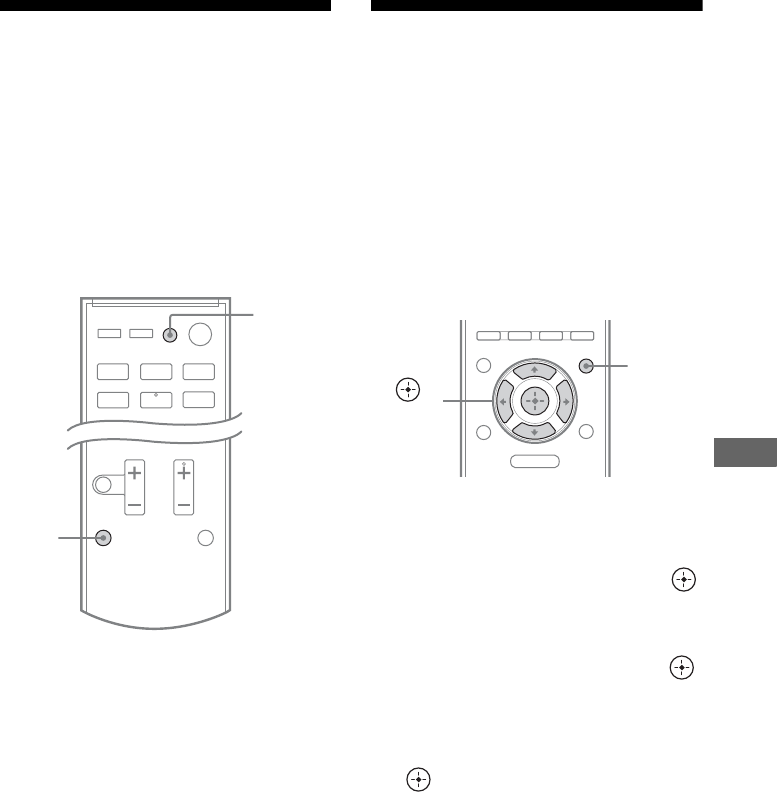
37
US
“BRAVIA” Sync Features
Turning off the receiver
with the TV
(System Power-Off)
When you turn the TV off, using the POWER
button on the TV’s remote control, the receiver
and the connected equipment turn off
automatically.
You can also use the receiver’s remote control
to turn off the TV.
Hold down TV, then press TV ?/1.
The TV, receiver and the equipment connected
via HDMI are turned off.
Notes
• Set the TV power supply interlock function to
“ON” before using the System Power-Off function.
For details, refer to the operating instructions of the
TV.
• Depending on the connected equipment, it may not
be turned off. For details, refer to the operating
instructions of the connected equipment.
Enjoying the TV sound via
an HDMI cable
(Audio Return Channel)
The Audio Return Channel (ARC) function
enables the TV to output the audio signals to
the receiver via an HDMI cable connected to
the HDMI TV OUT jack.
You can enjoy the TV sound from the speakers
connected to the receiver without connecting
the TV OPT IN jack.
1 Press AMP MENU.
2 Press V/v repeatedly until
“HDMI” appears, then press
or b.
3 Press V/v repeatedly until
“ARC” appears, then press
or b.
4 Press V/v repeatedly until
“ARC ON” appears, then press
.
Note
This function is only available when your TV is
compatible with Audio Return Channel (ARC)
function.
BD/DVD GAME
SAT/
CATV
VIDEO
TV
LINE IN
TV
TV ?/1
O
MENU
AMP
MENU
,
V/v/B/b


















