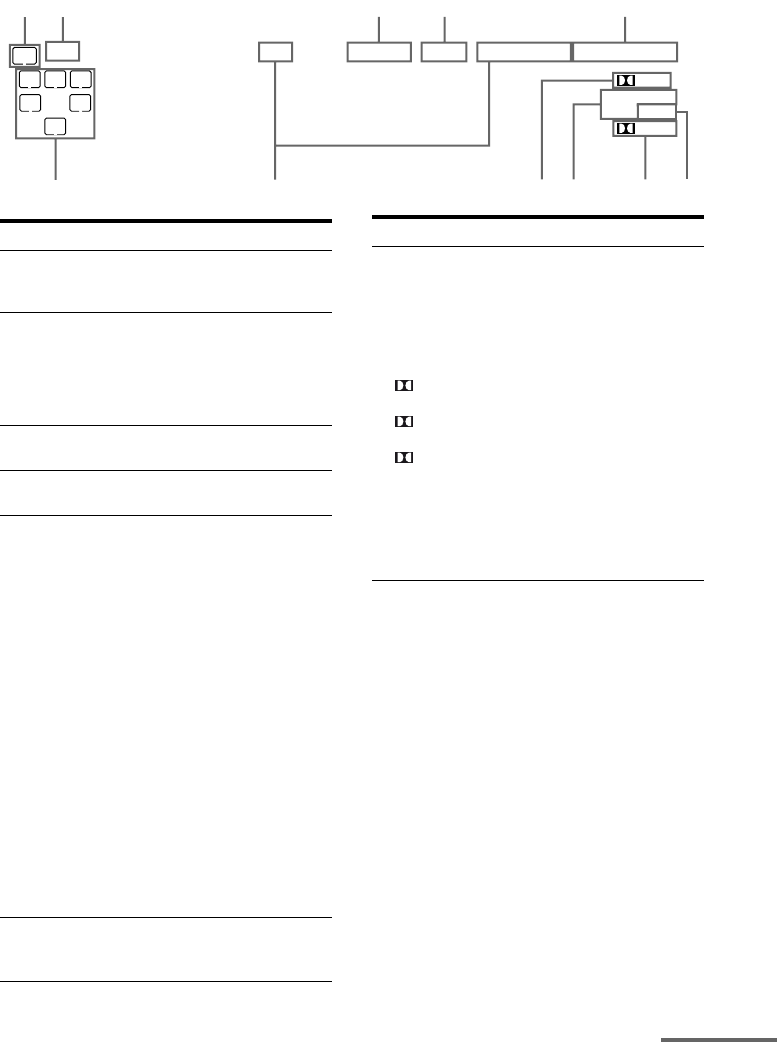
7
GB
About the indicators on the display
LFE
MEM
D.RANGE
SLEEP FM AM ST
HDMI COAX
OPT
LC
SL S
SB
R
SR
SW
PL IIx
DTS -ES
96/24
NEO:6
D EX
12 3 4 5
76890
q
a
Name Function
A SW Lights up when the audio signal
is output from the
SUBWOOFER jack.
B LFE Lights up when the disc being
played back contains an LFE
(Low Frequency Effect)
channel and the LFE channel
signal is actually being
reproduced.
C D.RANGE
Lights up when dynamic range
compression is activated (page 42).
D SLEEP Lights up when the sleep timer
is activated.
E Input
indicators
HDMI
COAX
OPT
Light up to indicate the current
input.
The receiver recognizes a
component connected via an
HDMI IN jack.
Lights up when DVD input is
selected if INPUT MODE is set
to “AUTO” and the source
signal is a digital signal being
input through the COAXIAL
jack.
Lights up when BD input is
selected. However, “NO
INPUT” appears on the display
if no digital signal is input
through the OPTICAL jack.
“OPT” also lights up when SAT
input is selected if INPUT
MODE is set to “AUTO” and
the source signal is a digital
signal being input through the
OPTICAL jack.
F NEO:6 Lights up when DTS Neo:6
Cinema/Music decoder is
activated.
G Dolby
Pro Logic
indicators
PL
PLII
PLIIx
Lights up one of the respective
indicators when the receiver
applies Dolby Pro Logic
processing to 2 channel signals
in order to output the center and
surround channel signals.
Dolby Pro Logic
Dolby Pro Logic II
Dolby Pro Logic IIx
Note
Dolby Pro Logic IIx decoding
does not function for DTS
format signals or for signals
with a sampling frequency of
more than 48 kHz.
Name Function
continued


















