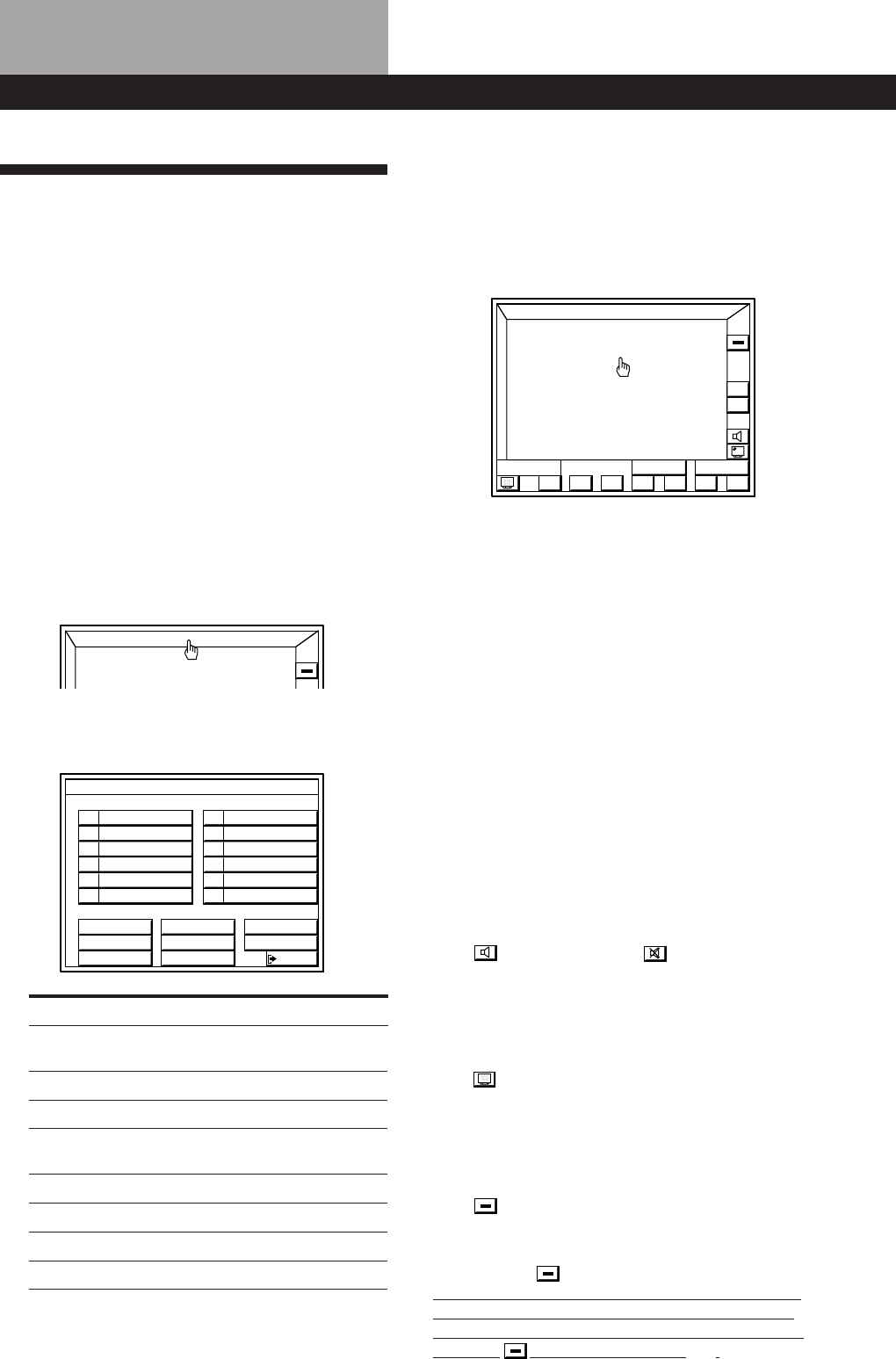
24
EN
Basic Operations
To exit to the main menu
Click EXIT.
4 Click VOL + or – to adjust the volume.
To adjust the volume of the TV's speakers, use the
volume control on the TV.
To operate the selected component
The control buttons at the bottom of the screen function as a
remote control for the selected component. Click the button
representing the operation you desire. Refer to the manual
supplied with the component you are controlling for details
regarding its operation.
To show other control buttons for the selected
component
Click SUB.
To execute IR commands programed from other remotes
1 Click USER
2 Click A B C D repeatedly to display the command you
desire.
3 Click the button for the respective command.
To program IR codes from other remotes, see page 22.
To mute the sound
Click . The icon changes to and turns green.
“MUTE ON” then “MUTING” appear in the display on the
receiver. To turn the sound back on, click on the icon again.
To turn off the MONITOR when listening to an audio
source
Click in the bottom left corner. See “Remote Operation
of Audio Sources Without the TV (illuminated control
flasher)” on page 40 for details regarding remote operation
without the TV.
To turn off the selected component
Click in the bottom left corner.
To turn off all connected components
Click ALL OFF .
If you have components that turn on only when you press
the play button, they will not turn off you click ALL OFF
when the AUTO PLAY function (see page 41) is off. In this
case, click then on the play button (().
Selecting a Component
To listen to or watch a connected component, go to the
function select menu and click on the program source
you desire.
Before you begin, make sure you have:
• Connected the RC antenna (STR-DE905G), IR
emitter, and all components securely and correctly as
indicated on pages 9 to 13.
• Registered the IR codes for the connected
components as indicated on pages 17 to 23.
• Turned MASTER VOLUME to the leftmost position
(0) to avoid damaging your speakers.
1 Pick up the remote and press the button once or
twice to turn on the receiver. Your monitor
should turn on automatically, if not see pages 17
to 18 to register your monitor.
2 Click FUNCTION in the main menu.
3 Click the component you desire.
The component starts playing automatically.
To listen to or watch Click
Video tapes VIDEO 1, VIDEO 2
or VIDEO 3
Laser discs LD
TV programs TV/DBS
Digital Audio Tapes (DAT) DAT/MD
or MiniDiscs (MD)
Compact Discs (CD) CD
Radio programs TUNER
Records PHONO*
1
Analog audio cassettes TAPE*
2
*
1
Control buttons do not appear when you select
phono.
*
2
The tape icon turns green during tape monitoring.
FUNCTION
ALL
OFF
FUNCTION SELECT
VIDEO 1 DAT/MD
CD
VIDEO 2
TUNER
VIDEO 3
PHONO
L D
TAPETV / DBS
MACRO 1
MACRO 2
EXIT
FUNCTION
+
–
VOL
ALL
OFF
USERSUB
S
O
U
N
D
)(0pP=+
Control buttons


















