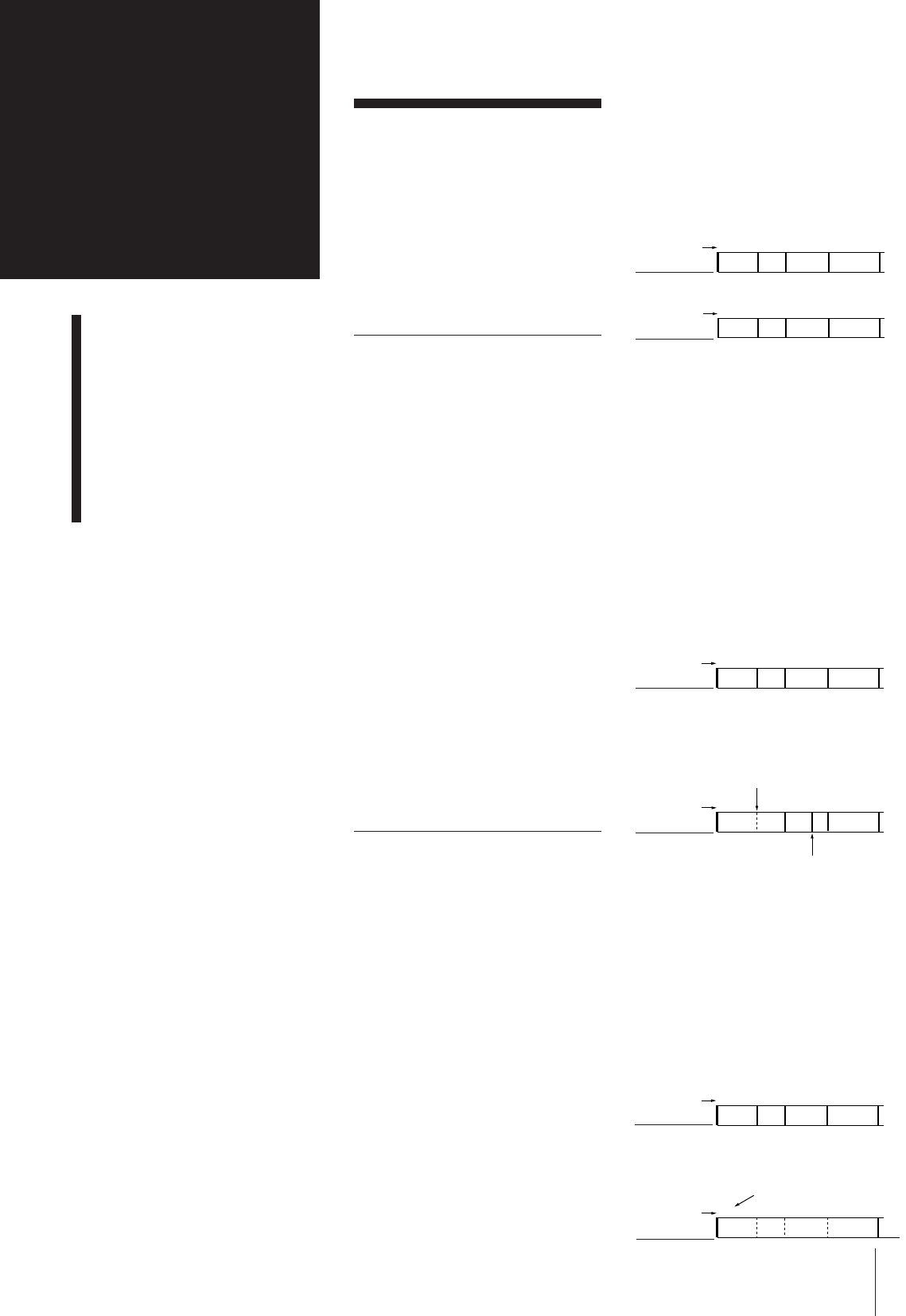
Chapter 4: Recording on MDs
14
Chapter 4:
Recording
on MDs
Before Recording
Recording a CD
Recording from the Radio
Recording on an MD
Manually
Marking Track Numbers
While Recording
Before Recording
MD allows you to digitally record and play
back music with a sound quality similar to
CD. In addition, because MDs are optical-
magnetic discs, they are free from the
problems of stretching or becoming tangled
like ordinary cassette tapes. The recording
method is also different from that of
cassette tapes, because it is possible to write
track numbers and edit recordings.
Digital Recording and
Analog Recording
This unit uses one of the following
recording methods, depending on the
sound source to be recorded and how the
unit is connected to the sound source.
Digital recording
When recording from this unit's CD player,
the MD deck records the digital signal in
the form of a digital signal.
Analog recording
In the cases listed below, the MD deck
converts an analog signal into a digital
signal and records the digital signal.
•When recording from this unit's Radio
•When recording from audio equipment
connected to this unit's TAPE jacks
MD recording and the Serial Copy
Management System
Since the MD deck uses the SCMS (Serial
Copy Management System), MDs recorded
from a CD played back from this unit's CD
player cannot be used to make digital
copies onto other MDs.
Track Marking
The way in which track numbers are
written differs according to the sound
source being recorded. You can also write
track numbers manually.
MD track numbers (TOC)
In an MD, the track number (track
sequence) and track start and end point
information, etc., is recorded in an area
called the “Table of Contents” (TOC) that is
managed apart from the music. As a result,
not only can you instantaneously find the
start of a track, but you can quickly edit
recorded tracks simply by changing the
TOC information.
For example, with a cassette tape, erasing a
track entails re-recording the track with no
sound from the start. With an MD, you can
delete a track simply by writing over the
information in the TOC.
When recording digital signals from a CD
The MD deck automatically marks track
numbers in the same sequence as the
original CD.
However, if recording is paused, the
portion recorded up to that point is counted
as one track. When recording is started
again, the track number increases by one.
If a single track from the same CD is
recorded repeatedly, the track or tracks are
recorded as a single, continuous track with
a single track number.
You can also mark track numbers manually
during recording (see “Marking Track
Numbers Manually (track marking
function)”).
If you select “LEVEL SYNC” during analog
recording
The track number is written in sync with
the level of the input signal from the sound
source. In other words, if the input signal
from the sound source is continuously at or
below a certain fixed level for two seconds
or more, a track number is written the next
time the input signal exceeds that level.
If you do not select “LEVEL SYNC” during
analog recording
Only one track number is written at the
start of a recording. The entire recording is
counted as one track.
You can also mark track numbers manually
during recording (see “Marking Track
Numbers Manually (track marking
function)”).
Track numbers are not
written if the input signal
is below the level for less
than two seconds (if the
blank between the two
tracks is short, etc.).
.
123 4
123 4
ABC D
ABC D
track
number
track
number
recorded MD
.
123 4
AB C D
1234
ABC DC
track
number
sound source
track
number
recorded MD
.
123 4
AB C D
1
ABC D
track
number
sound source
Only one track number is
written at the start of the
recording
track
number
recorded MD
Track numbers are written
during a track if the input
signal is below the level for
more than two seconds.
sound source


















