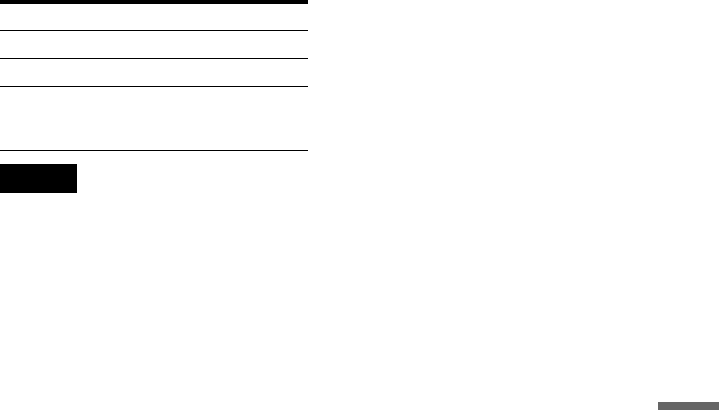
57
Using Various Additional Functions
You can control your TV using the buttons
below.
Notes
• Depending on the unit being connected, you may
not be able to control your TV using some of the
buttons.
• If you enter a new code number, the code number
previously entered will be erased.
• When you replace the batteries of the remote, the
code number you have set may be reset to the
default setting. Set the appropriate code number
again.
By pressing You can
TV [/1 Turn the TV on or off
VOL +/– Adjust the volume of the TV
TV/VIDEO Switch the TV’s input source
between the TV and other
input sources


















