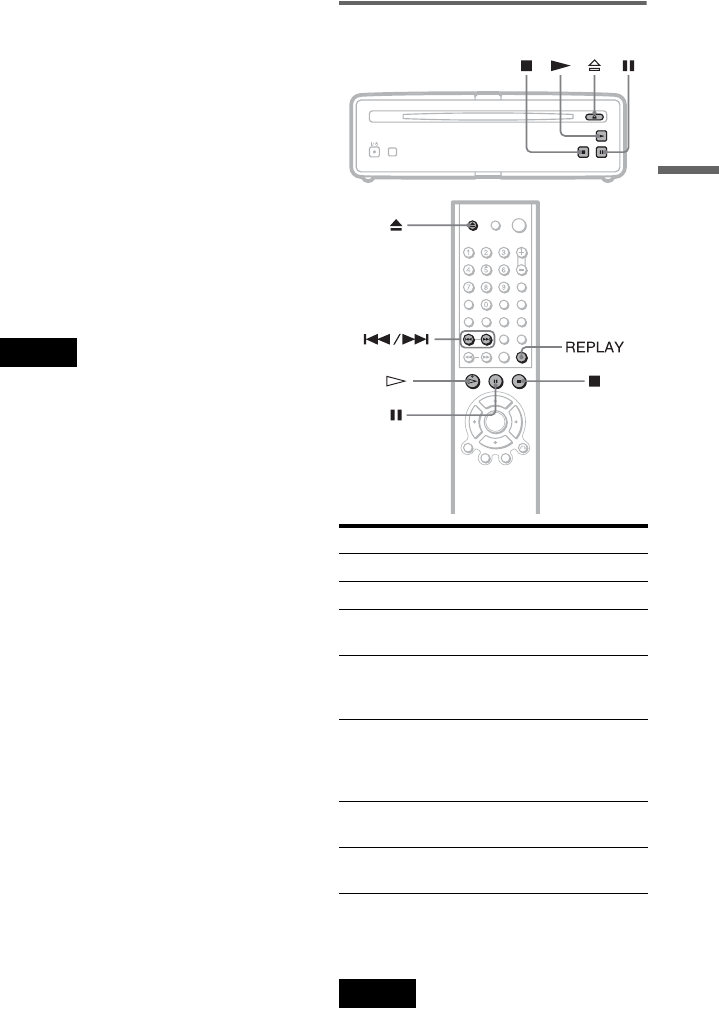
29
Playing Discs
affect your ears or cause your speakers to be
damaged.
Notes on playing DVDs with a DTS sound
track
• DTS audio signals are output only through
the DIGITAL OUT (OPTICAL) jack.
• When you play a DVD with DTS sound
tracks, set “DTS” to “ON” in “AUDIO
SETUP” (page 63).
• If you connect the player to audio
equipment without a DTS decoder, do not
set “DTS” to “ON” in “AUDIO SETUP”
(page 63). A loud noise may come out from
the speakers, affecting your ears or causing
the speakers to be damaged.
Notes
• When you insert an 8-cm (3-inch) disc, insert the
disc slowly at the center of the disc slot. If you
cannot eject the disc, consult your nearest Sony
dealer.
• No adapter is required in order to play 8-cm (3-
inch) discs on this player. If an adapter is used,
damage to the player may result; therefore, never
use an adapter when playing 8-cm (3-inch) discs.
Additional operations
z Hint
The Replay function is useful when you want to
review a scene or dialog that you missed.
Note
You may not be able to use the Replay function with
some scenes.
To Operation
Stop Press x
Pause Press X
Resume play after
pause
Press X or N or H
Go to the next chapter,
track, or scene in
continuous play mode
Press >
Go back to the
previous chapter,
track, or scene in
continuous play mode
Press .
Stop play and remove
the disc
Press A or Z
Replay the previous
scene (DVD only)
Press REPLAY
c continued


















