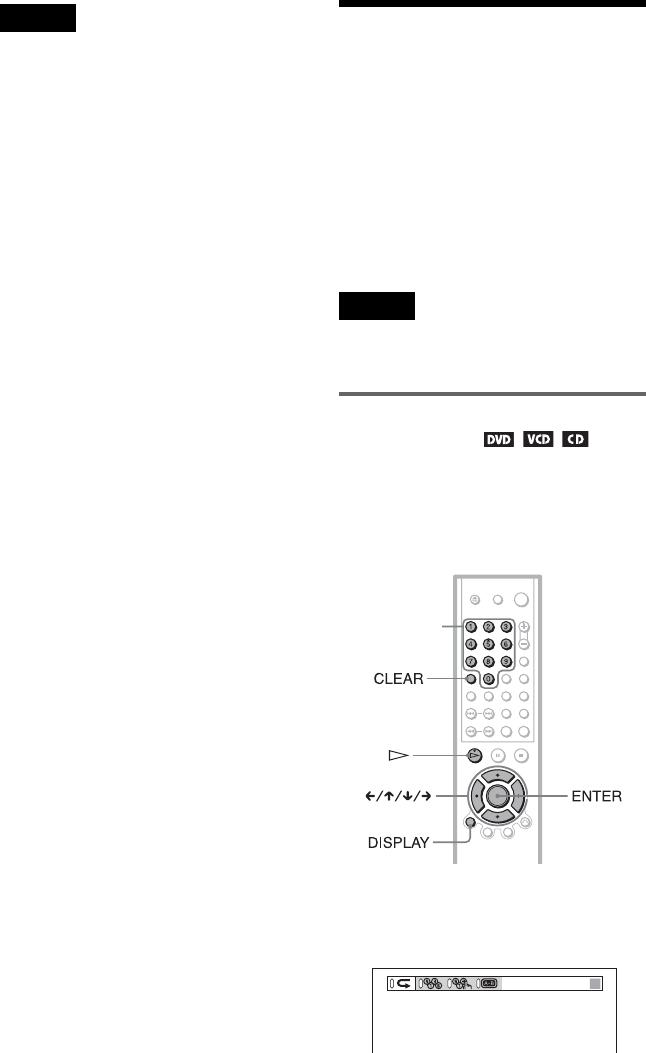
36
Notes
• Depending on the software you use to create the
DATA CD, the playback order may differ from
the illustration above.
• The playback order above may not be applicable
if there are more than a total of 200 albums and
tracks in the DATA CD.
• The player can recognize up to 100 albums (the
player will count just albums, including albums
that do not contain MP3 audio tracks). The player
will not play any albums beyond the first 100
albums. Of the first 100 albums, the player will
play no more than a combined total of 200 albums
and tracks.
Various Play Mode
Functions (Program Play,
Shuffle Play, Repeat Play, A-B Repeat
Play)
You can set the following play modes:
• Program Play (page 36)
• Shuffle Play (page 38)
• Repeat Play (page 39)
• A-B Repeat Play (page 40)
Note
The play mode is canceled when:
– the player enters standby mode by pressing [/1.
– you eject the disc.
Creating your own program
(Program Play)
You can play the contents of a disc in the
order you want by arranging the order of the
titles, chapters, or tracks on the disc to create
your own program.
You can program up to 99 items.
1 Press DISPLAY twice while the player
is in stop mode.
The following Control Bar appears.
Number
buttons


















