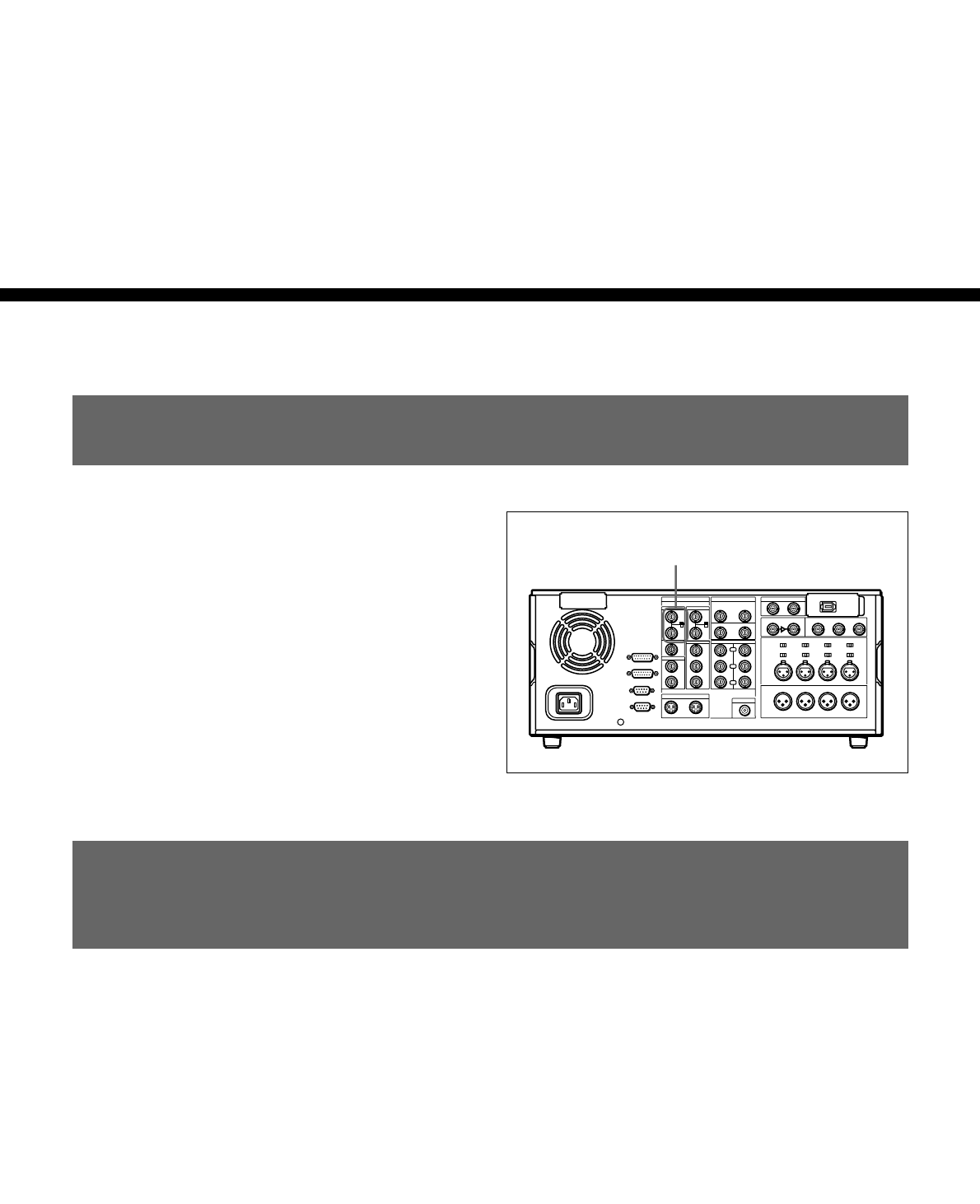
Chapter 7 Connections and
Settings
Chapter 7 Connections and Settings 125
Chapter7
Connections and
Settings
Reference Video Signals for Analog Signal Editing
In order to provide stable video and audio signals for
analog editing, it is necessary to input a reference
video signal synchronized with the video signal to the
REF. VIDEO IN connector and set the REF. VIDEO
IN 75 Ω termination switch to ON.
Connections for Cut Editing Using i.LINK Interface
(Optional DSBK-190 Required)
Using two DSR-2000/2000P units, each fitted with the
optional DSBK-190 board, as a pair of player and
recorder, you can configure a cut editing system.
You can use the same system also to digitally dub
signals in DVCAM format through an i.LINK interface
(see page 61).
REF. VIDEO IN connector
and 75 Ω termination switch
It is also possible to use an i.LINK-compatible
camcorder such as the DSR-500WS/500WSP as the
player and carry out cut editing.


















