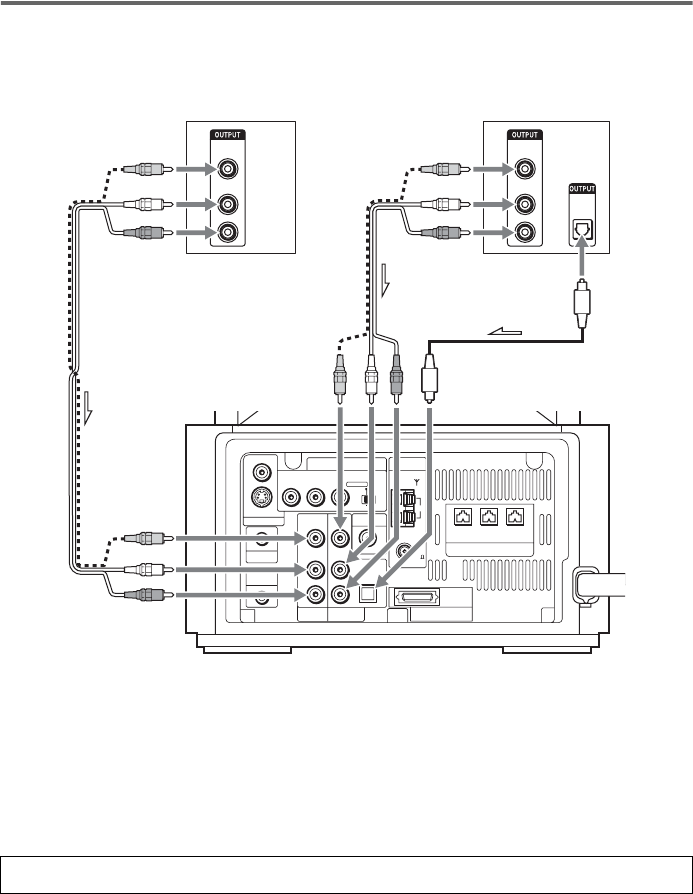
28
GB
Connect to a TV with audio output jacks
Connect the AUDIO OUT (L/R) jacks (1) to the VIDEO or SAT AUDIO IN (L/R) jacks of this
subwoofer with audio cords (not supplied). If your TV does not have the AUDIO OUT (L/R) jacks,
you cannot output the TV sound from the speakers of this subwoofer. If your TV has an OPTICAL
DIGITAL OUT jack (2), connect to the SAT OPTICAL DIGITAL IN jack of this subwoofer using
an optical digital cord (not supplied).
Tip
Select either VIDEO or SAT, according to the TV connection, by pressing FUNCTION repeatedly (page 69).
When you want to output the TV sound or stereo sound of a 2 channel source from the 6 speakers, select any sound
field other than “Auto Format Direct Auto” or “2Channel Stereo” (page 64).
To enjoy TV sound from all speakers
IN
VIDEO
PHONES
OPTICAL
DIGITAL IN
IN
P
B
/C
B
P
R
/C
R
SCAN SELECT
INTERLACESELECTABLE
Y
VIDEO
S VIDEO (DVD ONLY)
VIDEO DIR-T1
FM
75
COAXIAL
AM
IN
LL
AUDIO
R
R
IN
AUDIO
FRONT R CENTER FRONT L
COMPONENT VIDEO OUT ANTENNA
SPEAKER
SAT
VIDEO
MONITOR OUTPUT
DIR-R4
R
AUDIO
OUT
L
VIDEO
OUT
R
AUDIO
OUT
L
VIDEO
OUT
OPTICAL
DIGITAL
OUT
(FOR SS-TSL10 , SS-CTL10)
SYSTEM CONNECTOR
FOR HCD-LF10
TV, VCR, etc.
Digital satellite receiver,
PlayStation 2, etc.
or
1
2
1


















