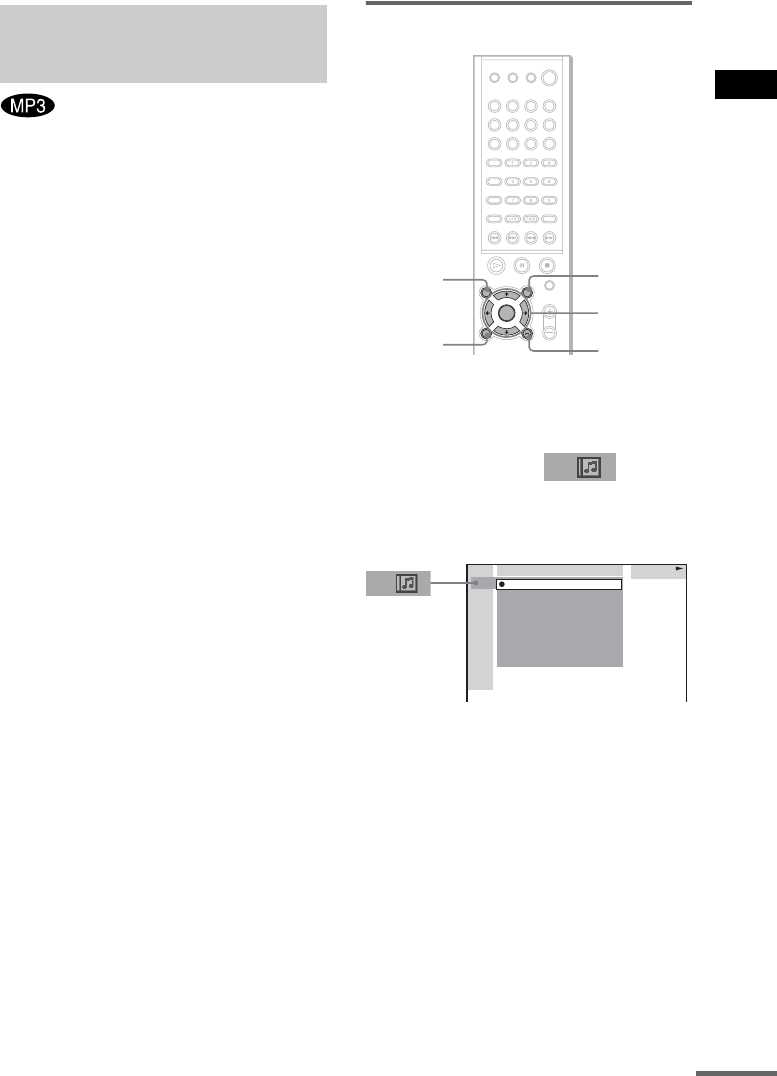
Playing Discs
29
GB
You can play MP3 audio tracks on CD-ROMs,
CD-Rs, or CD-RWs. However, the discs must be
recorded according to ISO9660 level 1, level 2,
or Joliet format for the system to recognize the
tracks. You can also play discs recorded in Multi
Session. See the instructions of the CD-R/RW
device or recording software (not supplied) for
details on the recording format.
1 Load a data disc recorded in MP3 into
the system.
2 Press H.
The system starts to play the first MP3
audio track in the first album on the disc.
Notes
• The system can play MP3 (MPEG1 Audio Layer3)
audio. The system cannot play audio tracks in
MP3PRO format.
• This system can play Multi Session CDs when an
MP3 audio track is located in the first session. Any
subsequent MP3 audio tracks, recorded in the later
sessions, can also be played back.
• Maximum number of albums on a disc: 99
(The maximum number of MP3 audio tracks that can
be contained on an album is 250.)
• An album that does not include an MP3 audio track is
skipped.
• If you put the extension “.MP3” to data not in MP3
format, the system cannot recognize the data properly
and will generate a loud noise which could damage
your speaker system.
• If the system cannot play MP3, remove the disc and
select “CUSTOM SETUP” from the setup items.
Then select “DATA CD PRIORITY” and set to
“MP3” (page 69) and insert the disc again.
• The system can play to a depth of 8 directories.
Selecting an album and track
1 Press DVD DISPLAY.
The Control Menu and name of the MP3
data disc appears.
2 Press X/x to select (ALBUM)
then press ENTER or c.
The list of albums contained in the disc
appears.
3 Select an album you want to play using
X/x and press ENTER.
Playing an MP3 Audio
Track
DVD
DISPLAY
DVD TOP
MENU/
ALBUM–
DVD MENU/
ALBUM+
O RETURN
C/X/x/c/
ENTER
MP3
ROCK BEST HIT
KARAOKE
JAZZ
R&B
MY FAVORITE SONGS
CLASSICAL
SALSA OF CUBA
BOSSANOVA
3:HOME TOWN
continued


















