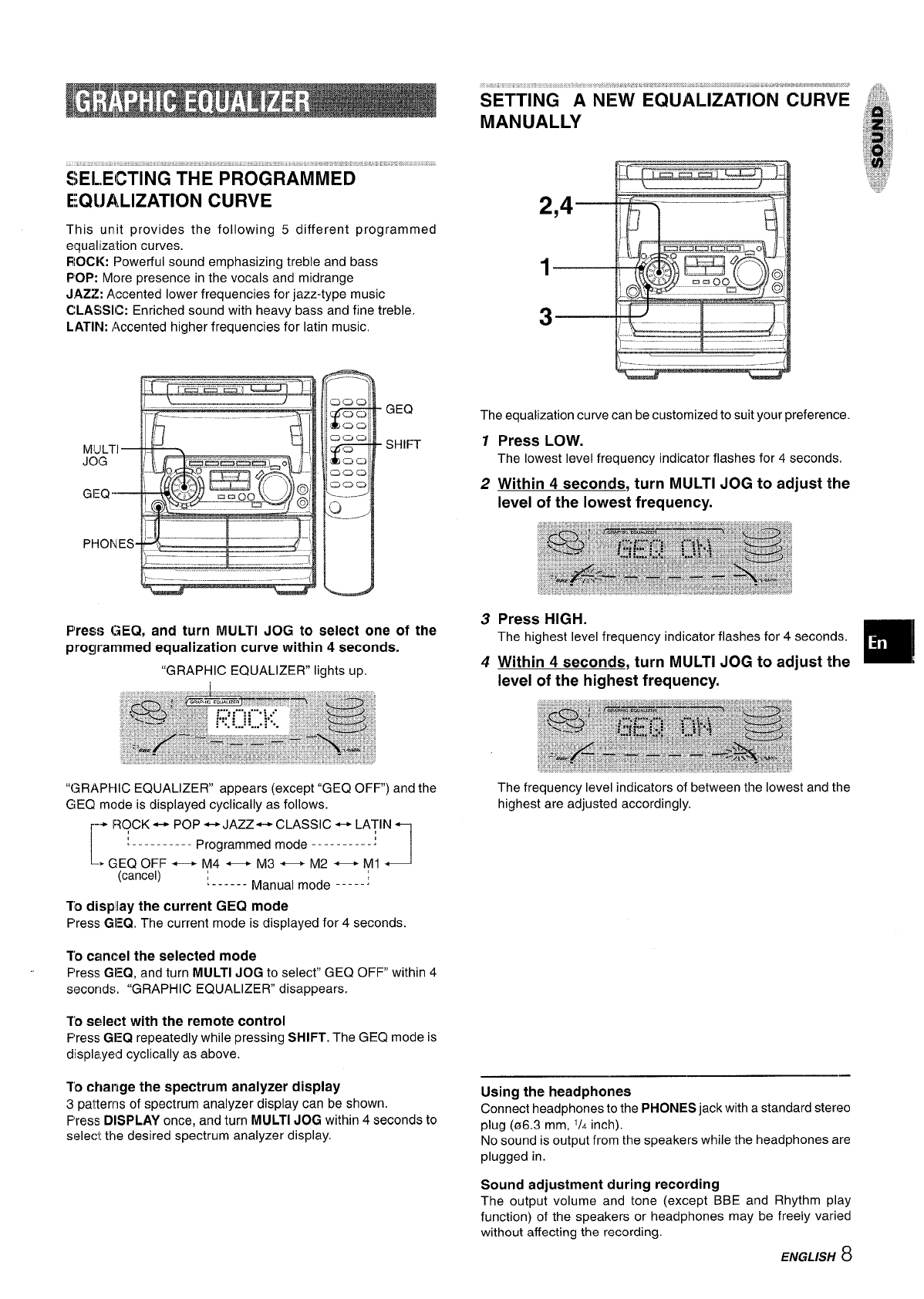
. .. ..............,.>...,. ...e..,. ~~”” .!, ,,, ,., ,
iEI.,EiiTING THE PR0GRAMiiii5
EQ(JALIZATION CURVE
This unit provides the following 5 different programmed
equalization curves.
ROCK: Powerful sound emphasizing treble and bass
POP: More presence in the vocals and midrange
JAZZ: Accented lower frequencies for jazz-type music
CLASSIC: Enriched sound with heavy bass and fine treble,
LATIN: Accented higher frequencies for Iatin music,
GEQ
SHIFT
P1re!3:>GEQ, and turn MULTI JOG to select one of the
programmed equalization curve within 4 seconds.
“GRAPHIC EQUALIZER lights up.
“GRAPHIC EQUALIZER appears (except “GEQ OFF) and the
GEQ mode is displayed cyclically as follows.
-+ ROCK ~ POP ++ JAZZ++ CLASSIC + LATIN
[
~---------- Progra:med mode ----------:
● GEQ OFF — M4— M3— M2— M1
J
(cancel) ~-.---- Manual mode _____~
TiD display the current GEQ mode
Press GEQ. The current mode is displayed for 4 seconds.
10 cancel the selected mode
Press GfEQ, and turn MULTI JOG to select” GEQ OFF” within 4
seconds. “GRAPHIC EQUALIZER disappears.
ID select with the remote COntrOl
Press GEQ repeatedly while pressing SHIFT. The GEQ mode is
displayed cyclically as above.
TO
Cklallgethespectrum analyzer display
3 patterns of spectrum analyzer display can be shown.
Press DISPLAY once, and turn MULTI JOG within 4 seconds to
select the desired spectrum analyzer display.
SETTING A NEW EQUALIZATION CURVE
MANUALLY
The equalization curve can be customized to suit your preference.
1
2
3
4
Press LOW.
The lowest level frequency indicator flashes for 4 seconds.
Within 4 seconds, turn MULTI JOG to adjust the
level of the lowest frequency.
level of the highest frequency.
The frequency level indicators of between the lowest and the
highest are adjusted accordingly.
—
Using the headphones
Connect headphones to the PHONES jack with a standard stereo
plug (06.3 mm,
1)4 inch).
No sound is output from the speakers while the headphones are
plugged in.
Sound adjustment during recording
The output volume and tone (except BBE and Rhythm play
function) of the speakers or headphones may be freely varied
without affecting the recording.
ENGLISH
8


















