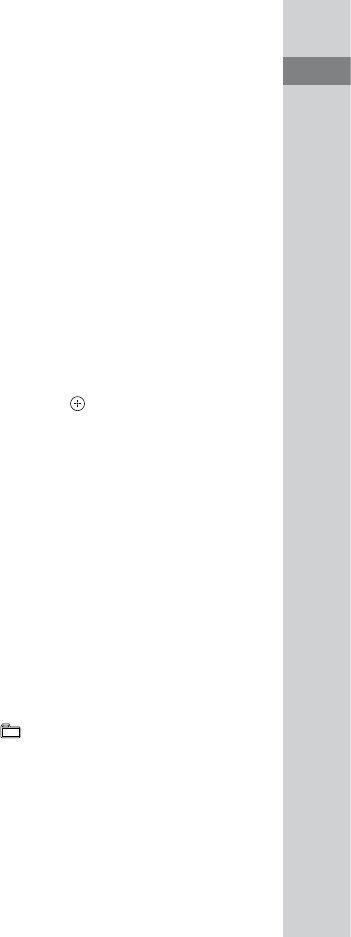
CMT-HX70BTR/HX50BTR.GB.3-294-004-11(1)
7
GB
Guide to parts and controls
Playback buttons and function
buttons
Unit: BLUETOOTH (play/
pause) button (page 16, 17)
Press to select the Bluetooth function.
Press to start or pause playback of the
music on the Bluetooth device (Bluetooth
mobile phone, etc.).
Unit: USB (play/pause)
button (page 24)
Press to select the USB function.
Press to start or pause playback of an
optional USB device.
Unit: CD (play/pause)
button (page 13)
Press to select the CD function.
Press to start or pause playback of a disc.
Remote: (play) button,
(pause) button
Press to start or pause playback.
Unit: TUNER/BAND button (page
14)
Press to select the TUNER function.
Press to select FM or AM reception
mode.
Unit: FUNCTION button (page 13,
14, 24, 26)
Remote: FUNCTION +/ button
(page 13, 14, 24, 26)
Press to select the function.
Unit: /CANCEL (stop/cancel)
button (page 13, 14, 16, 17, 19,
25)
Remote: (stop) button (page
13, 14, 16, 17, 19, 25)
Press to stop playback.
Press to cancel search.
SEARCH button (page 13, 25)
Press to enter or exit search mode.
Unit: ENTER button (page 13, 16,
19, 21, 22, 25, 29)
Remote: (enter) button (page
12, 13, 16, 19, 21, 22, 25, 29, 30,
31)
Press to enter the settings.
/ (go back/go forward)
button (page 13, 17, 23, 25, 29)
Press to select a track or le.
Unit: TUNE +/ (tuning) button
(page
14)
Remote: +/ (tuning) button
(page
14, 30)
Press to tune in the desired station.
+/ (select folder) button
(page 13, 17, 23, 25, 29)
Press to select a folder.
/ (rewind/fast forward)
button (page 13, 16, 17, 25)
Press to nd a point in a track or le.
Continued


















