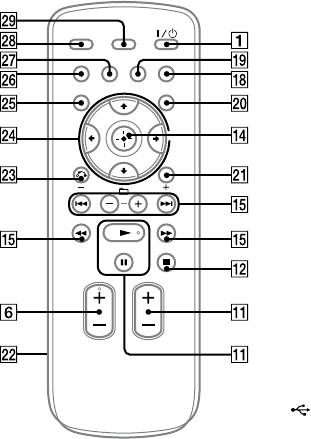
CMT-HX70BTR/HX50BTR.GB.3-294-004-11(1)
6
GB
Remote (RM-AMU009)
/ (power) button (page 12, 31,
36)
Press to turn on the system.
STANDBY indicator (page 28, 32)
Lights up when the system is turned o.
Remote sensor (page 32)
BLUETOOTH indicator (page 19,
20)
Lights up when the Bluetooth function
is active.
BLUETOOTH button (page 17, 19,
20)
Press to make a connection,
disconnection, or pairing with a
Bluetooth device.
Unit: VOLUME control (page 13,
14, 17, 20, 24, 26)
Remote: VOLUME +/ button
(page 13, 14, 17, 20, 24, 26, 31)
Turn or press to adjust the volume.
(USB) port (page 21, 24, 43)
Connect to an optional USB device.
(open/close) button (page 13)
Press to open or close the disc tray.
AUDIO IN jack (page 26)
Connect to an optional audio
component.
PHONES jack
Connect the headphones.


















