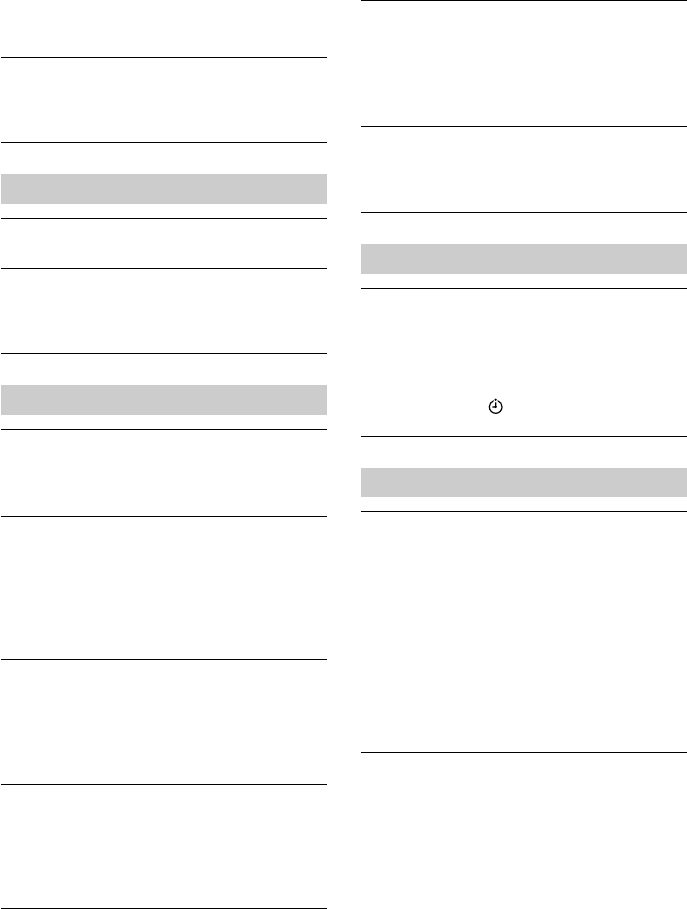
44
GB
The audio is weak/The audio quality is
poor.
• Clean the heads, pinch rollers and capstans
(See page 45).
• Demagnetize the heads using a demagnetizer
(see page 45).
The tape player cannot be paused during
playback.
• The tape player can be paused during
recording only.
Timer
The timer does not operate.
• Make sure the time on the clock is correct.
• Check to see if the AC power had been cut
off.
• Make sure the tape has not wound to the end.
• Make sure the (clock) indicator is
displayed.
Remote
The remote does not function.
• Replace all the batteries in the remote with
new ones if they are weak.
• Make sure that you are pointing the remote at
the remote sensor on the player.
• Remove any obstacles in the path of the
remote and the player.
• Make sure the remote sensor is not exposed
to strong light such as direct sunlight or
fluorescent lamp light.
• Move closer to the player when using the
remote.
After trying the above remedies, if you still have
problems, unplug the mains lead. After all the
indications on the display disappear, plug the
mains lead in again. If the problem persists, please
consult your nearest Sony dealer. In that case, be
sure to bring the left speaker which contains the
power section along with the main unit (CMT-
A50/A70).
“No File” is displayed.
• You are trying to play a CD-R/CD-RW that
does not contain an ATRAC file or MP3 file.
(page 4)
Radio
The audio is weak or has poor quality.
• Move the player away from the TV.
The picture of your TV becomes unstable.
• If you are listening to an FM programme near
the TV with an indoor aerial, move the player
away from the TV.
Tape Player
The tape does not move when you press
an operation button.
• Insert the tape properly and close the tape
compartment securely.
The REC button does not function/The
tape does not play.
• Make sure the safety tab of the tape in the
tape compartment is in place. If not, “No
Tab” will be displayed.
• Press FUNCTION to switch the function of
the player to “TAPE”.
The tape does not erase completely.
• Clean the erasing heads (see page 45).
• The source which was recorded on TYPE II
(high position) or TYPE IV (metal) tape is
being played. Record on TYPE I (normal)
tape and play.
The tape does not record.
• Make sure the tape is inserted properly. If
not, “No Tape” will be displayed.
• Make sure the safety tab of the tape in the
tape compartment is in place. If not, “No
Tab” will be displayed.
Troubleshooting
(continued)


















