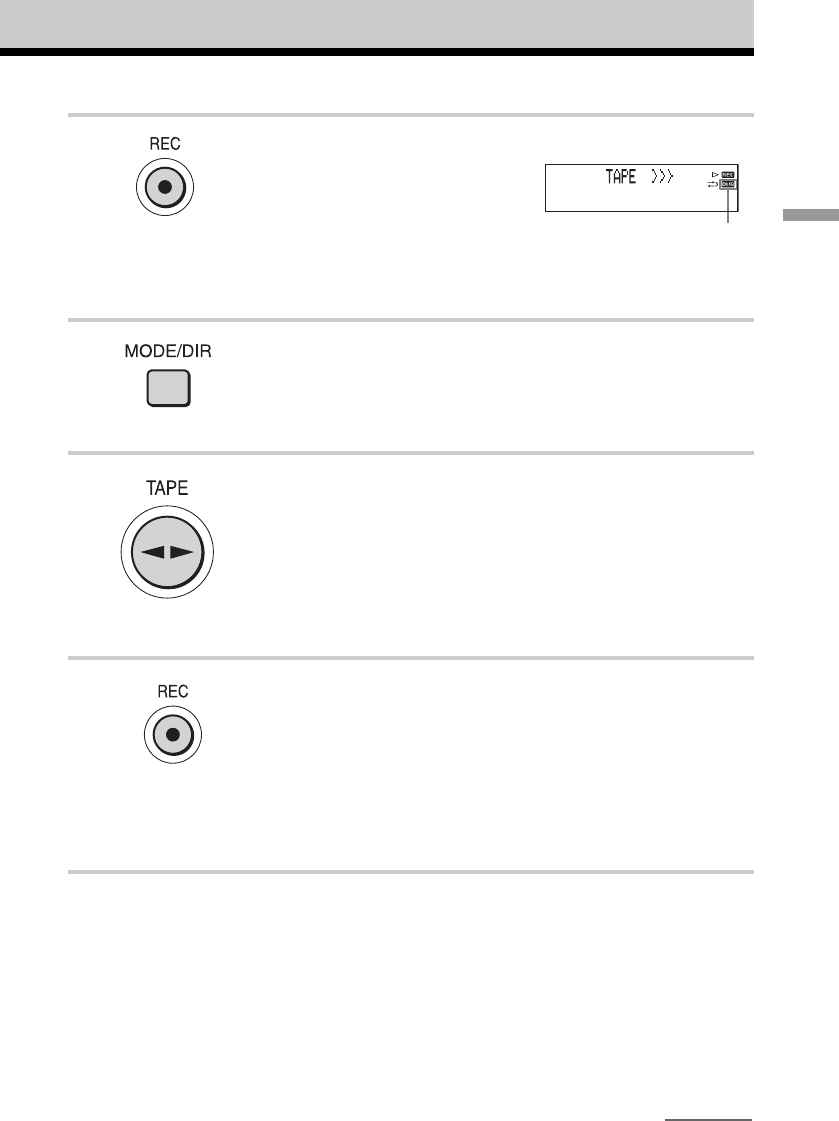
Basic Operations
15
GB
continued
3 Press REC (z/X on the remote).
“REC” and “DUB” appear on the
display and the tape deck stands by
for recording.
4 While “REC” is flashing, press
MODE/DIR (MODE on the remote)
repeatedly until g appears to
record on one side or h to record
on both sides.
5 Press TAPE Y (Y on the
remote) repeatedly to select
recording side.
If you select both sides recording or
upper side recording, press TAPE
Y until “G” appears. If you record
on the reverse side, press TAPE Y
again until “g” appears.
6 Press REC again (on the remote,
while keeping z/X pressed, press
Y).
Recording starts 8 seconds later
when you record from the CD in stop
mode.
Recording starts immediately when
you record from the radio.
“DUB” does not appear
when recording from the
middle of a track or
recording from the radio.


















