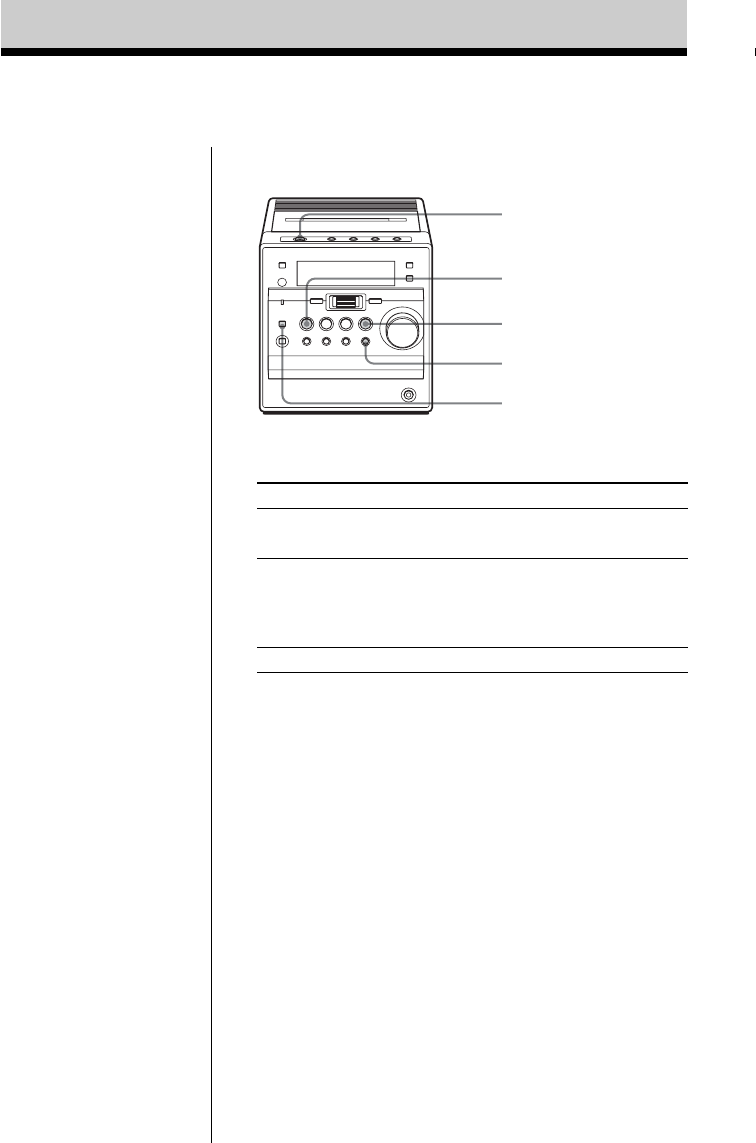
16
GB
Recording on a tape
(continued)
Tips
•(Only when “DUB” is
displayed)
When the direction mode of
the tape is selected to h:
If the tape is reversed with
the recording of the track
unfinished, the player will
record the track again from
its beginning on the reverse
side.
When the direction mode of
the tape is selected to g:
If the tape reaches to its
end, the player stops.
• Adjusting the volume or the
audio emphasis (page 32)
will not affect the recording
level.
• If the AM radio makes a
whistling sound after
you’ve pressed REC in step
6, press MODE/DIR
(MODE on the remote) to
select the position of the
ISS (Interference Suppress
Switch) that decreases noise
most.
• To record a specific track of
the CD, press MODE/DIR
(MODE on the remote) in
stop mode to display “1”,
then press REC twice (on
the remote, while keeping
z/X pressed, press Y).
Use these buttons for additional operations
To Press
stop recording STOP x (x in the tape section
on the remote)
pause recording* REC once (z/X on the remote)
while recording
To resume recording, press the
button again.
turn on/off the player ?/1
* Pause recording is available only when you start recording in
pause mode or recording from the radio.
To record a CD from the middle of a track
1 Pause playback at the point in the middle of the track
where you want to start recording.
2 Follow steps 3 - 6 on page 15.
Recording starts immediately.
3 Press CD u to resume playback.
To erase a recording
1 Insert a tape you want to erase into the tape compartment
with the side you want to erase facing up.
2 On the player: press REC twice.
On the remote: while keeping z/X pressed, press Y.
STOP x
MODE/DIR
REC
?/1
CD u


















