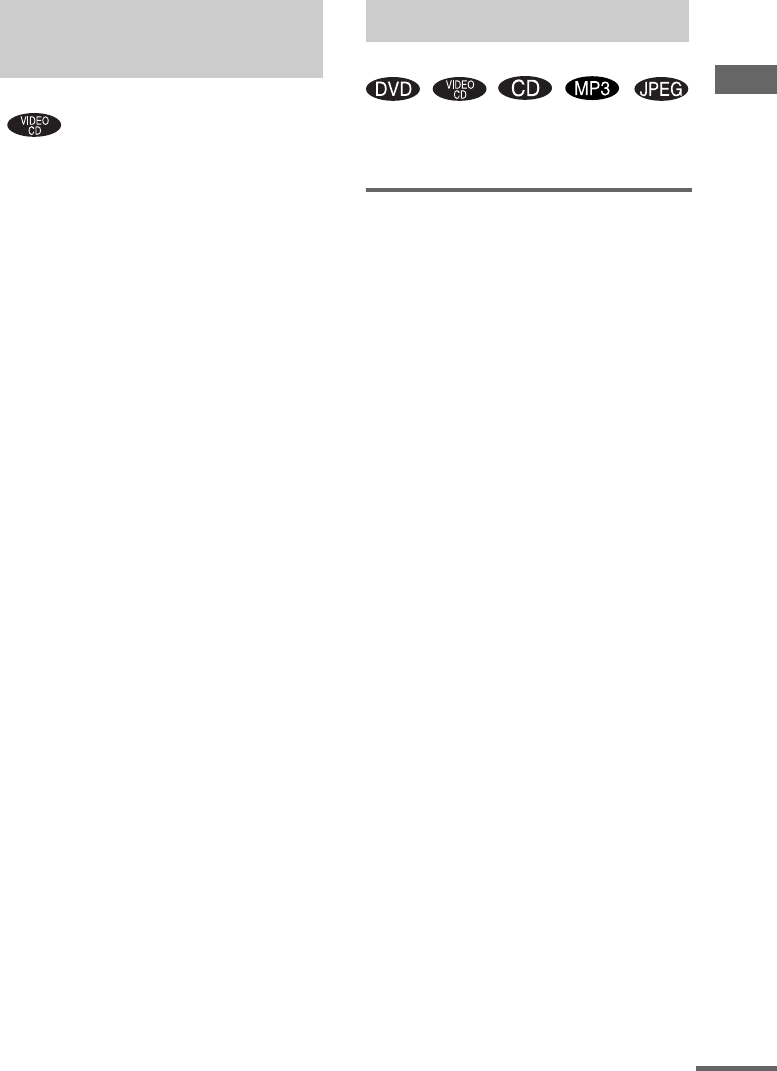
DVD/VIDEO CD/CD/MP3/JPEG – Play
15
GB
You can use PBC* menus on your TV screen to
enjoy the disc’s interactive software. The menu
format and structure may differ depending on
each disc.
* PBC: Playback Control
1 Press DVD N (or DVD NX on the
unit) to start playing a VIDEO CD with
PBC functions (Ver. 2.0).
The PBC menu appears on the TV screen.
2 Press the number buttons to select the
item number you want.
3 Press ENTER.
4 Continue playback according to the
instructions on the menus to enjoy
interactive playback.
Refer to the operating instructions supplied
with the disc, as the operating procedure
may differ according to the VIDEO CD.
To go back to a previous menu
Press O RETURN.
Note
Depending on the VIDEO CD, “Press ENTER” in step
3 may appear as “Press DVD N” in the operating
instructions supplied with the disc. In this case, press
DVD N (or DVD NX on the unit).
Tip
To cancel playback with PBC functions, press DVD
MENU repeatedly in stop mode until “PBC Off”
appears on the TV screen. Playback starts from the
selected track. Still images, such as the menu screens,
will not be shown.
To return to PBC playback, press DVD MENU
repeatedly in stop mode until “PBC On” appears on the
TV screen.
You can play all the tracks/files or a single title/
chapter/track/file on a disc repeatedly.
Using the front panel display
Press REPEAT during play until “REP” or
“REP1” appears.
REP: For all the tracks/files on the disc up to five
times.
REP1: For a single title*/chapter*/track/file
only.
* You can check whether a title or chapter is being
repeatedly played on the TV screen.
To cancel Repeat Play
Press REPEAT repeatedly until both “REP” and
“REP1” disappear.
Notes
• Depending on the DVD, you cannot perform Repeat
Play.
• You cannot perform Repeat Play during PBC
playback of VIDEO CDs (page 15).
• When you select “REP1”, that title/chapter/track/file
is repeated endlessly until “REP1” is canceled.
Playing VIDEO CDs with
PBC functions (Ver. 2.0)
— PBC Play
Playing repeatedly
— Repeat Play
continued


















