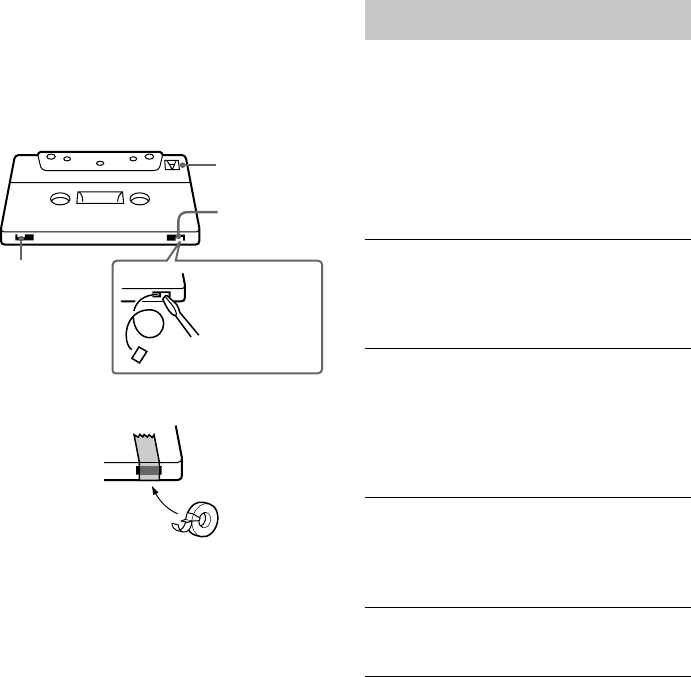
26
Troubleshooting
If you have any problem using this system, use
the following checklist.
First, check that the power cord is connected
firmly and that the speakers are connected
correctly and firmly.
Should any problem persist, consult your
nearest Sony dealer.
General
There is no sound.
• Turn VOLUME clockwise (or press VOL+ on
the remote).
• Make sure the headphones are not connected.
• Check the speaker connections (see page 6).
Sound comes from one channel, or unbalanced
left and right volume.
• Connect the speaker cords properly (see page 6).
• Place the speakers as symmetrically as possible.
• Connect only one of the supplied speakers to
each set of speaker terminals.
• Connect the supplied speakers.
There is severe hum or noise.
• Move the system away from the source of noise.
• Connect the system to a different wall outlet.
• Install a noise filter (commercially available) to
the power line.
“0:00” (for the European model) or “12:00 AM”
(for other models) flashes in the display.
• Set the clock again (see page 8).
The timer cannot be set.
• Set the clock again (see page 8).
To save a tape permanently
To prevent a tape from being accidentally recorded
over, break off the cassette tab from side A or B as
illustrated.
Tab of side B
Tab of side A
Side A
Break off the
cassette tab of
side A
If you later want to reuse the tape for recording, cover
the broken tab with adhesive tape.
Cleaning the tape heads
Clean the tape heads after every 10 hours of use.
Be sure to clean the tape heads before you start an
important recording or after playing an old tape.
Use a separately sold dry-type or wet-type cleaning
cassette. For details, refer to the instructions of the
cleaning cassette.
Demagnetizing the tape heads
Demagnetize the tape heads and the metal parts that
have contact with the tape after every 20 to 30 hours
of use with a separately sold demagnetizing cassette.
For details, refer to the instructions of the
demagnetizing cassette.
Precautions (continued)


















