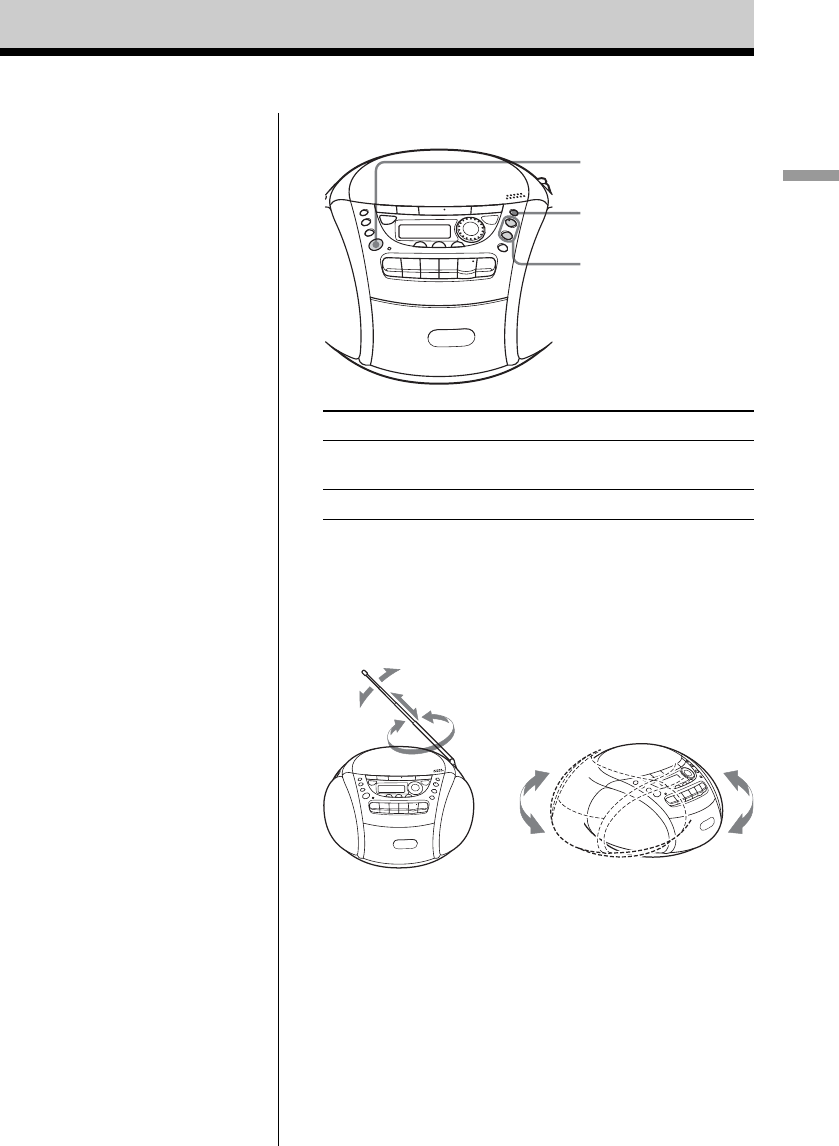
Basic Operations
7
GB
Use these buttons for additional operations
To Press
adjust the volume VOLUME +*, –
(VOL +, – on the remote)
turn on/off the radio OPERATE (or POWER, see page 2)
*VOLUME + has a tactile dot.
To improve broadcast reception
Reorient the aerial for FM. Reorient the player itself for
AM or MW/LW.
for FM
Tips
• If the FM broadcast is
noisy, press MODE until
“Mono” appears in the
display and the radio will
play in monaural.
• If you need to change the
AM/MW tuning interval,
see page 24.
OPERATE
(or POWER)
VOLUME +, –
MODE
for AM/MW/LW


















