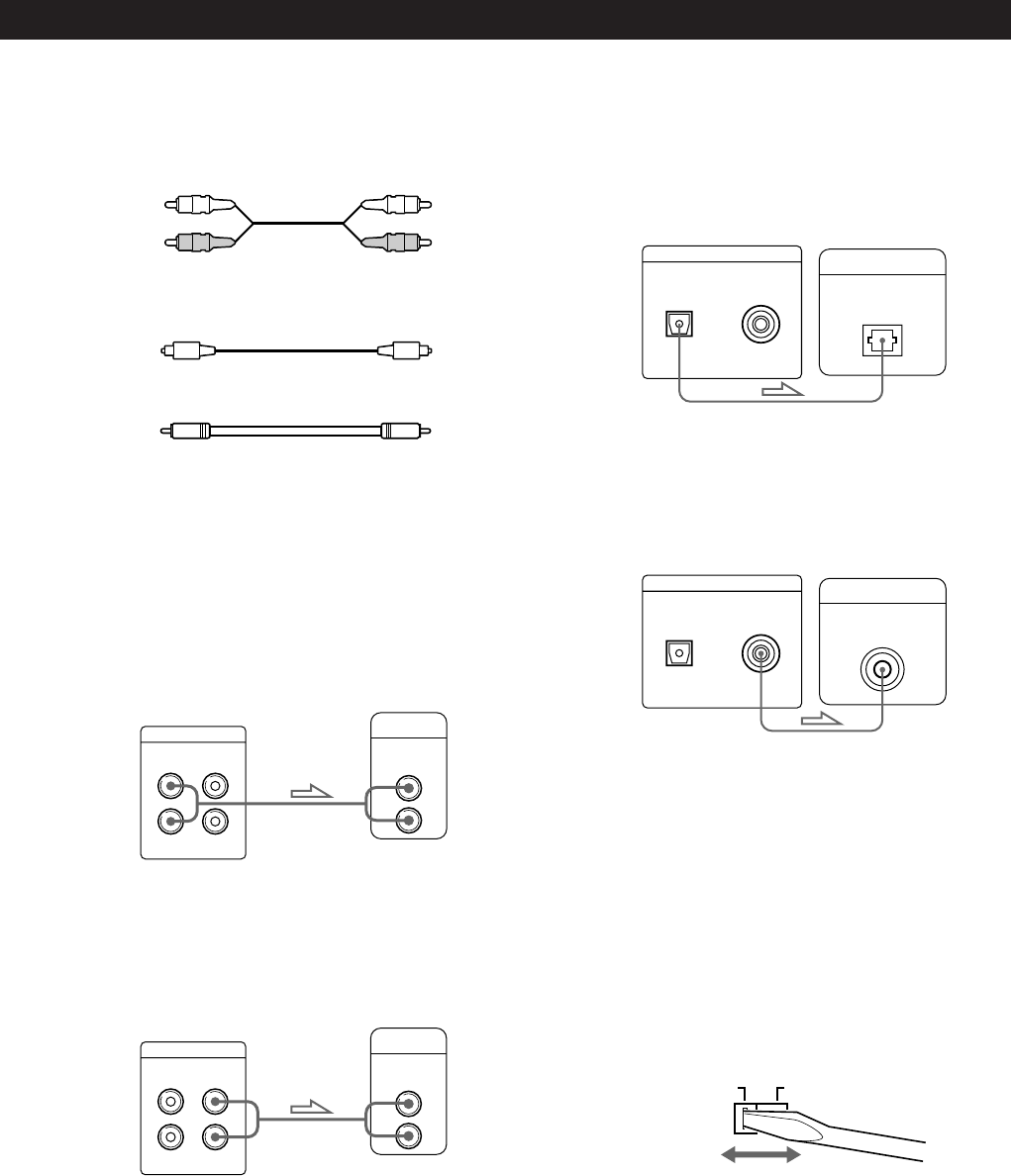
Getting Started
5
EN
Hookups
pWhen making analog hookups
When connecting an audio cord, be sure to match the
colour-coded cord to the appropriate jacks on the
components: Red (right) to Red and White (left) to
White. Be sure to make connections firmly to avoid
hum and noise.
Amplifier
AmplifierCD player
• If you have an analog power amplifier
Connect the amplifier via the VARIABLE LINE OUT jacks
using the supplied audio cord. You can adjust the output
level with the LINE OUT/PHONE LEVEL control on the
player or the LINE OUT LEVEL buttons on the remote.
• If you have a digital component with an optical digital
input connector
Connect the component via the DIGITAL OUT (OPTICAL)
connector using the optical cable (not supplied). Take off
the cap and plug in the optical cable.
CD player
Digital component
CD player
What cords will I need?
pWhen making analog hookups
• Audio cord (supplied) (1)
White
(L)
Red
(R)
White
(L)
Red
(R)
pWhen making digital hookups
• Optical cable POC-15 (not supplied)
• Coaxial cable (not supplied)
LINE OUT
FIXED
L
R
L
R
VARIABLE
INPUT
CD
L
R
LINE OUT
FIXED
L
R
L
R
VARIABLE
INPUT
CD
L
R
DIGITAL OUT
OPTICAL COAXIAL
DIGITAL IN
OPTICAL
• If you have a digital component with a coaxial digital
input connector
Connect the component via the DIGITAL OUT (COAXIAL)
connector using the coaxial cable (not supplied).
Digital component
CD player
Note
When you connect via the DIGITAL OUT connector, noise
may occur when you play CD software other than music, such
as a CD-ROM.
pWhen making digital hookups
You can avoid deterioration of the signal during
transmission, since the music signal output through
the digital output connectors retains digital form.
You can connect a digital component such as a
digital amplifier, D/A converter, DAT or MD. When
you connect a DAT or MD, you can make digital
recordings from CDs.
Note that you cannot use fading in or out function
(page 19) when making this connection.
DIGITAL IN
COAXIAL
DIGITAL OUT
OPTICAL COAXIAL
Setting the voltage selector (voltage
selector equipped models only)
Check that the voltage selector on the rear panel of the
player is set to the local power line voltage. If not, set
the selector to the correct position using a screwdriver
before connecting the mains lead to a wall outlet.
Connecting the mains lead
Connect the mains lead to a wall outlet.
Removing the notice sheet
The notice sheet is put on the player. Remove the sheet
before you use your player.
220 - 240 V110 - 120 V


















