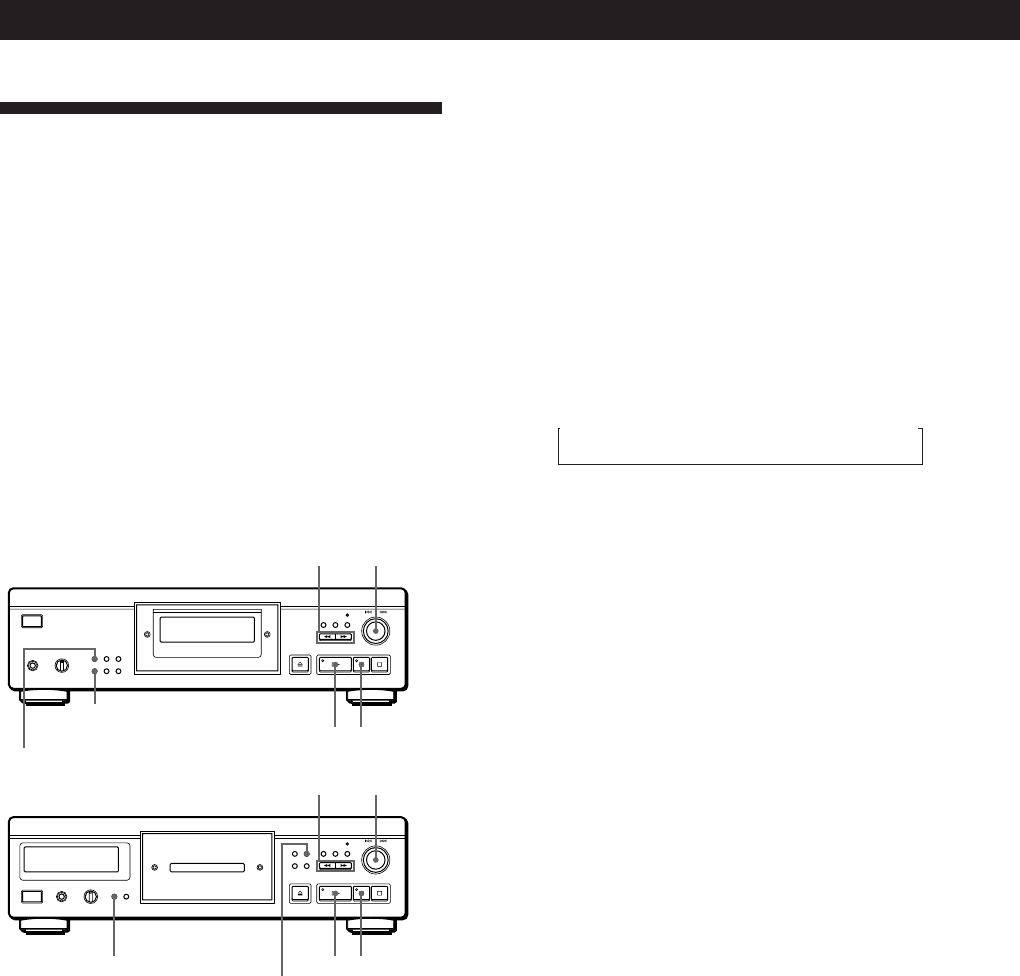
Recording From CDs
18
EN
1 Press EDIT/TIME FADE before you start playing
as follows:
• To select Time Edit, press the button once.
“EDIT” appears and “SIDE-A” flashes in the
display.
• To select Just Edit, press the button twice.
“
JUST
EDIT
( )
” appears and “SIDE-A” flashes in the
display.
2 Press 0 or ) to specify the tape length.
Each time you press these buttons, the display
changes as shown below, with the tape length of
one side following each indication.
n HALF ˜ C-46 ˜ C-54 ˜ C-60 ˜ C-74 ˜ C-90 ˜ - -. - - N
(23.00) (27.00) (30.00) (37.00) (45.00)
When you select “HALF”
The player sets the programme of each side to a half of
the total playing time of the disc. Note that you cannot
select “HALF” when the disc has more than 24 tracks.
3 Press EDIT/TIME FADE to have the player create
the programme.
The display shows the tracks to be recorded.
“SIDE-B” flashes in the display.
4 When you record on both sides of the tape, press
EDIT/TIME FADE again.
The player inserts a pause, then creates the
programme for side B. The display shows the
programmed tracks.
When you record on one side of the tape or on a
DAT or MD, skip this step.
5 Start recording on the deck and then press · on
the player.
When you record on both sides of the tape, the
player pauses at the end of the programme for side
A.
6 When you record on side B, reverse the tape and
press · or ∏ on the player to resume playing.
To cancel Time Edit/Just Edit
Press PLAY MODE repeatedly until “SHUFFLE,”
“PROGRAM” and “CUSTOM INDEX” disappear from the
display (or press CONTINUE on the remote).
Recording a CD by Specifying
Tape Length (Time Edit/Just
Edit)
You can have the player create a programme that will
fit the length of the tape. Select one of the following
options:
• Time Edit: automatically creates a programme,
keeping the original order of the disc.
• Just Edit: automatically arranges the track order to fit
the tape length.
The programme can contain up to 24 tracks (a pause
inserted between tracks is counted as one track).
Note that tracks whose numbers are over 24 cannot be
programmed.
CDP-XA50ES
·
EDIT/TIME FADE
≠ AMS ±
∏
0/)
PLAY MODE
CDP-XA30ES
·
EDIT/TIME FADE
≠ AMS ±
∏
0/)
PLAY MODE


















