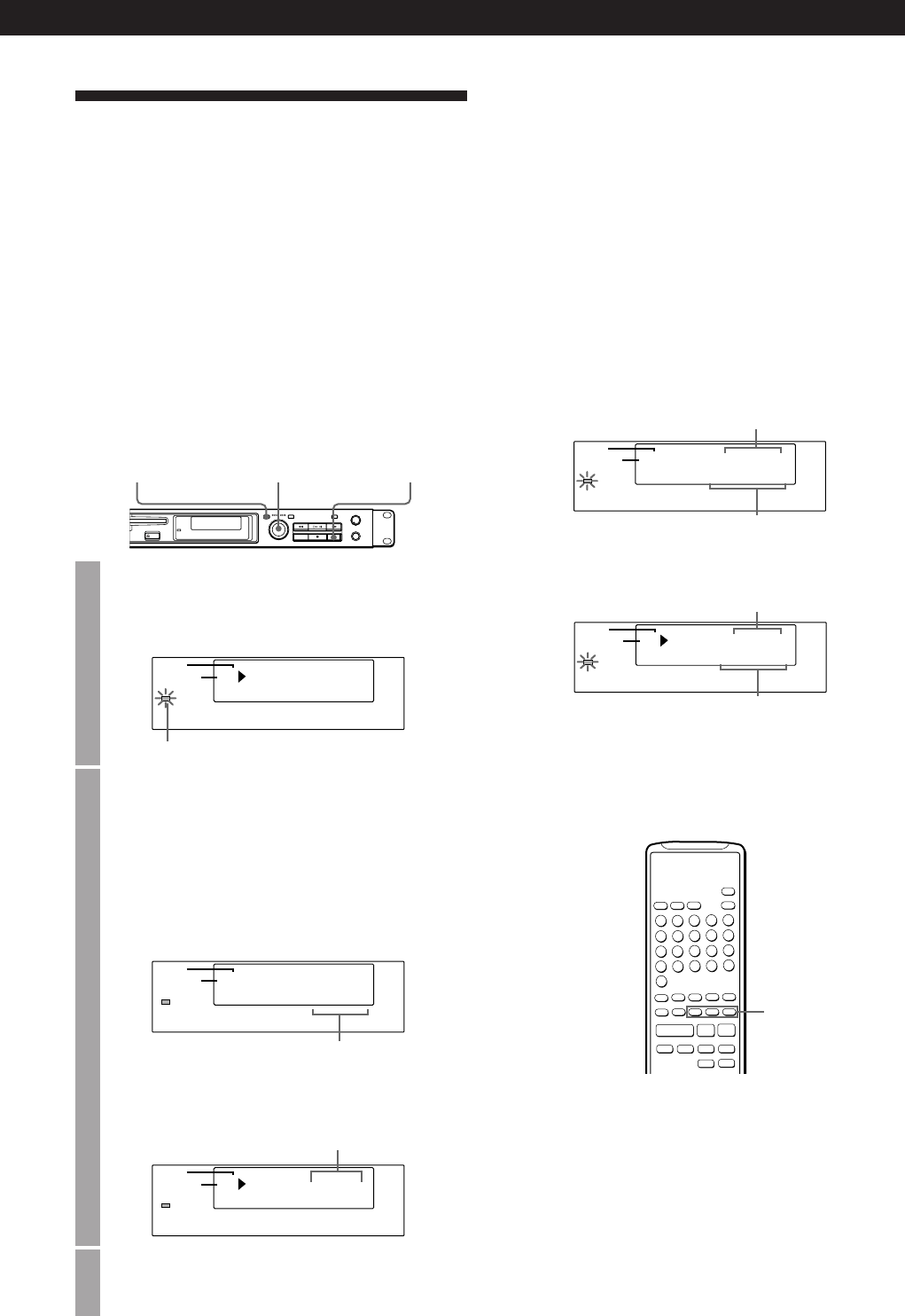
15
Ç¢ÇÎÇ¢ÇÎÇ»çƒê∂ ÇÃǵǩÇΩ
VARIOUS OPERATION
To change playback
speed (Variable speed play)
Playing time is adjusted by changing playback speed.
Playback speed can be adjusted up to ±12.5% of normal
speed. Playback speed can be decreased up to 12.5% of
normal play (the pitch will be felled down), and can be
increased up to 12.5% (the pitch will be raised).
Note
When the variable speed play is carried out, the connected
equipment may not be able to receive digital signals from this
unit. In this case, connect analog signals.
Change speed in the main unit
1 During playback or in pause mode,
press the VARI SPEED button.
“VARI SPEED” indicator lights up.
MENU/EXIT
VARI SPEED
≠AMS±
Lights.
Note
The variable speed play will be off when the VARI SPEED
button is pressed while the VARI SPEED indicator is lighting
and the button is released without turning the AMS control.
z Playback speed can be set in the MENU mode.
1 Press the VARI SPEED button so that the VARI
SPEED indicator lights up.
2 In stop mode, press the MENU/EXIT button to
display “MENU Mode”.
3 Turn the AMS control to display “Variable”, then
press the AMS control.
4 Turn the AMS control to display the desired speed,
then press the AMS control.
5 Press the MENU/EXIT button.
To change playback speed in the
remote control
1 Press the VARI SPEED button so that the VARI
SPEED indicator lights up.
2 Press the VARI SPEED + or – button to select the
desired speed.
The speed is varied in 0.5% interval.
To cancel Variable speed play
Press the VARI SPEED button so that “VARI SPEED ” disap-
pears.
To play in the selected speed again, press the VARI SPEED
button. The selected speed is memorized.
0 )
0)
+=
pP·
VARI SPEED
Ct1
+10.0%07T 33m07s
531
sm
REPEAT
PLAY MODE
A-PAUSE
A-CUE
MARK
VARI SPEED
Time information at the current
point in the selected speed
•During playback or in pause mode
2 Turn the AMS control while pressing
the VARI SPEED button to select the
desired speed.
The speed is varied in 0.5% interval.
Two kinds of display are shown in the window
as follows.
•In stop mode
•During playback or in pause mode
3 When the desired speed is displayed,
release the VARI SPEED button.
•In stop mode
C
+5.0%07T 34m57s
REPEAT
PLAY MODE
A-PAUSE
A-CUE
MARK
VARI SPEED
Ct1
+5.0%07T 34m57s
381
sm
REPEAT
PLAY MODE
A-PAUSE
A-CUE
MARK
VARI SPEED
Total playing time of all tracks in
the selected speed
Ct7
+5.0% [ 36m48s]
5734
sm
REPEAT
PLAY MODE
A-PAUSE
A-CUE
MARK
VARI SPEED
Total playing time of all tracks
in the selected speed
Total playing time of all tracks
in the standard speed (0%)
Ct1
+10.0% [ 5m35s]
015
sm
REPEAT
PLAY MODE
A-PAUSE
A-CUE
MARK
VARI SPEED
Playing time of the current track
in the selected speed
Playing time of the current track
in the standard speed (0%)


















