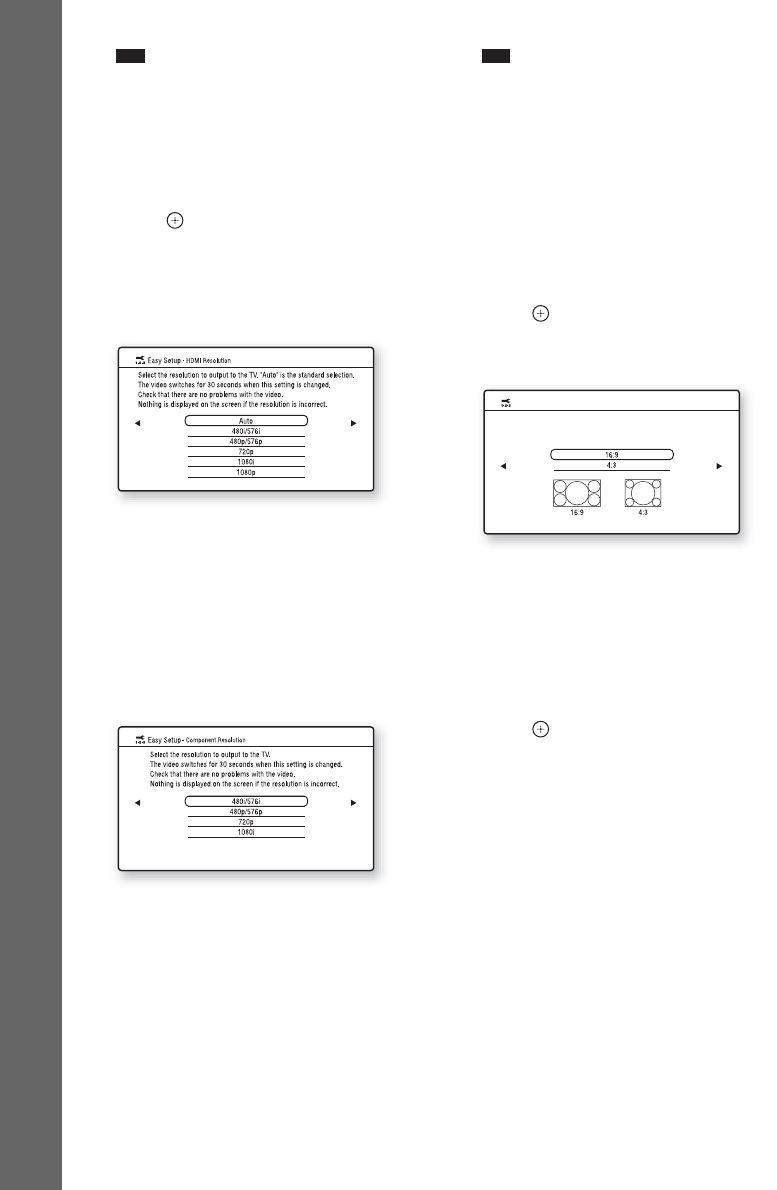
70
GB
Getting Started
Note
• When you do not connect the unit and TV with
the HDMI cable, you cannot select [HDMI].
• When connecting the HDMI OUT jack and
other video output jacks at the same time, select
[Component Video].
• For details about video output resolution, see
“Video Output Resolution” (page 144).
8 Press or c.
The Setup Display for video output
resolution selection appears. For details, see
[Output Video Format] (page 120).
When you select [HDMI] in Step 7
Select from [Auto], [480i/576i], [480p/
576p], [720p], [1080i], or [1080p].
When connecting the HDMI OUT jack and
other video output jacks at the same time,
video signals may not output from the jacks,
other than from the HDMI OUT jack, when
[Auto] or [1080p] is selected.
When you select [Component Video] in
Step 7
Select from [480i/576i], [480p/576p],
[720p], or [1080i].
When you change the video
output resolution
A picture is displayed in the selected
resolution for about 30 seconds, then the
display asks for confirmation.
Follow the on-screen instructions and go to
the next step.
Note
• If the picture is distorted or no picture appears,
wait for about 30 seconds without pressing any
buttons. [Is this resolution OK?] appears. Select
[Cancel]. The display returns to the resolution
setting screen.
• If the selected video output resolution is
incorrect, no picture appears on the screen. In
this case, press and hold H and A on the unit
for more than 5 seconds to reset the video output
resolution to the lowest resolution. To change
the video output resolution, set [Output Video
Format] in [Video Settings] (page 119).
9 Press or c.
The Setup Display for selecting the aspect
ratio of the TV to be connected appears.
10 Press X/x to select the setting that
matches your TV type.
• [16:9]: If you have a wide-screen TV or a
4:3 standard TV with a wide-screen mode.
(page 119)
• [4:3]: If you have a 4:3 standard TV.
(page 119)
11 Press or c.
When you connect the unit and TV with
the HDMI cable
The Setup Display for the [Control for
HDMI] function appears. Go to Step 12.
When you do not connect the unit and
TV with the HDMI cable
The Setup Display for [BD Internet
Connection] appears. Go to Step 14.
Easy Setup - TV Type
Select the screen aspect ratio to match your TV.


















