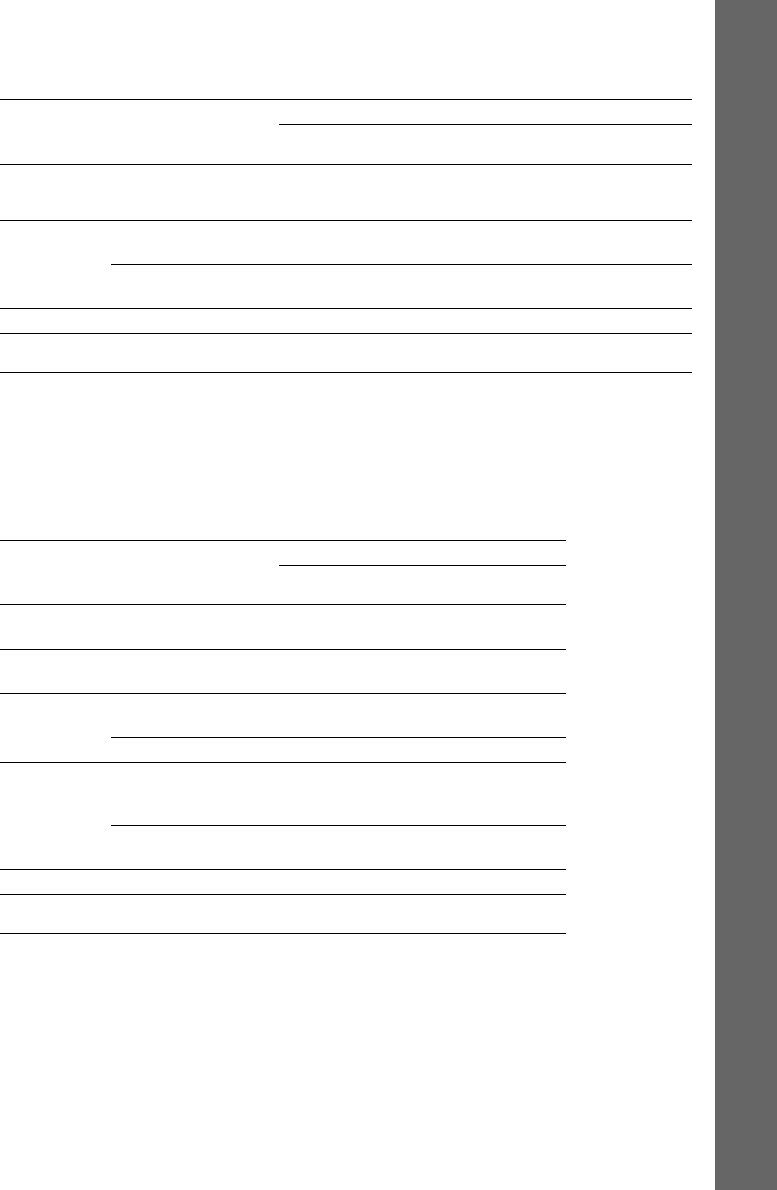
61
GB
Getting Started
Relationship between input and output video signal
The relationship between input and output video signal for each function is as follows.
a: Video signals are output.
–: Video signals are not output.
* Depending on the setting of the video output resolution, video signals may be not output. For details, see “Video
Output Resolution” (page 144).
Relationship between input and output audio signal
The relationship between input and output audio signal for each function is as follows.
a: Audio signals are output.
–: Audio signals are not output.
* You can output sound from both the system’s speakers and TV speaker if you connect the system and TV with an
HDMI cable (not supplied). To output sound from the HDMI OUT jack, set [Audio (HDMI)] in [HDMI Settings]
to [TV+AMP]. If the TV has stereo speakers, the sound output from the system’s speakers will also be stereo, even
if you play a multi-channel source. For details on [Audio (HDMI)], see page 125.
Function
Jack(s) that accept
video signal input
Jack(s) where video signal is output
VIDEO OUT
(VIDEO)
VIDEO OUT
(S VIDEO)
COMPONENT
VIDEO OUT
HDMI OUT
“BD/DVD”
“TUNER FM”
“TUNER AM”
None (only video signal
output)
a* a* a* a
“SAT/CABLE”
SAT/CABLE IN
(VIDEO)
a ––a
COMPONENT VIDEO
IN (SAT/CABLE)
––aa
“DMPORT”
DMPORT a ––a
“HDMI1”
”HDMI2”
HDMI1, HDMI2 – – – a
Function
Jack(s) that accept
audio signal input
Jack(s) where audio signal is output
SPEAKER
SPEAKER and
HDMI OUT
“BD/DVD”
None (only audio signal
output)
a *
“TUNER FM”
“TUNER AM”
None (only audio signal
output)
a –
“TV’
DIGITAL IN (TV
OPTICAL)
a –
TV (AUDIO IN R/L) a –
“SAT/CABLE”
DIGITAL IN (SAT/
CABLE OPTICAL,
COAXIAL)
a –
SAT/CABLE IN
(AUDIO R/L)
a –
“DMPORT”
DMPORT a –
“HDMI1”
”HDMI2”
HDMI1, HDMI2 a *


















