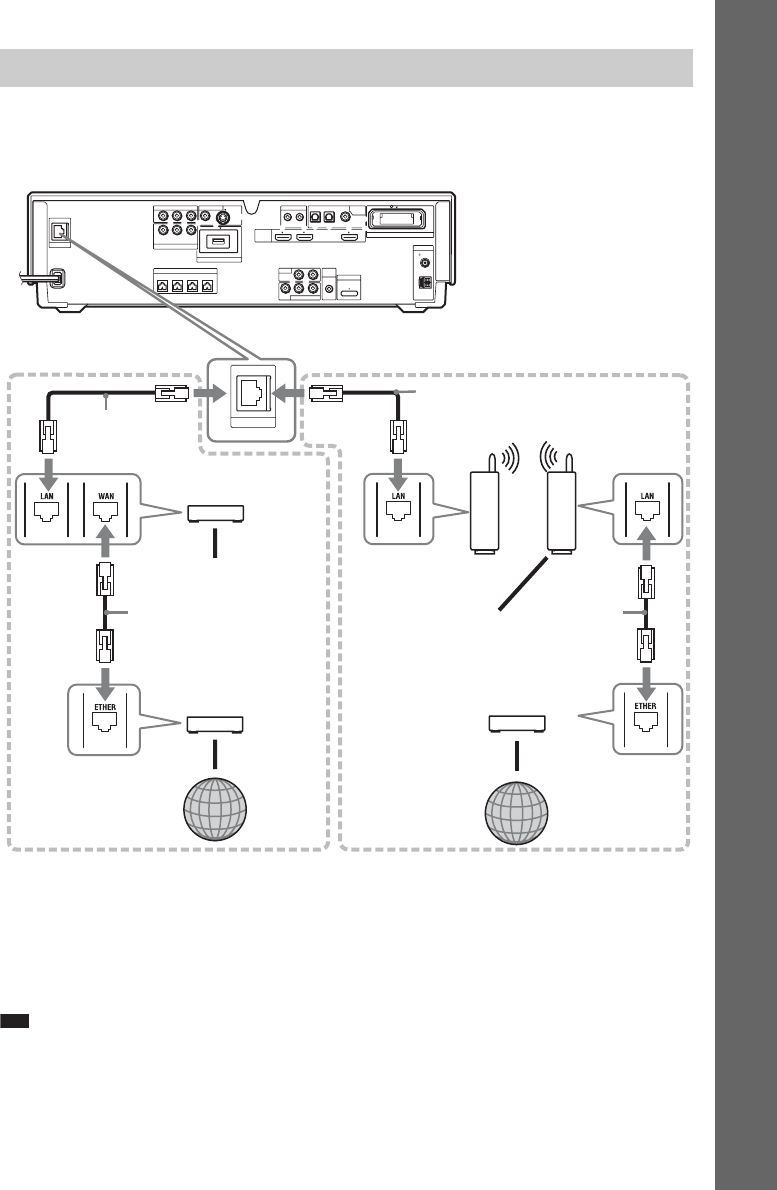
65
GB
Getting Started
Connect the LAN (100) terminal of the unit to your Internet source using a network cable to update the
system’s software using the network. You can also enjoy BD-Live (page 78).
Make the appropriate settings in [Internet Settings] under [Network Settings] (page 127).
To update the system’s software using the network
See [Network Update] (page 118) and [Software Update Notification] (page 126).
To enjoy BD-Live
See “Enjoying BonusView/BD-Live” (page 78).
Note
• Do not connect a phone line to the LAN (100) terminal, as it may cause a malfunction.
• Depending on the modem or router, the type of network (LAN) cable, straight or crossing, differs. For details on
the network (LAN) cables, refer to the operating instructions supplied with the modem or router.
• Do not connect the LAN terminal of the unit to the LAN terminal of the PC.
7 Connecting to the network
COAXIAL
OPTICAL
COAXIAL75
FM
AM
ANTENNA
DIGITAL
HDMI
DMPORT
EZW-RT10
TV
SAT/CABLE IN
VIDEO OUT IR REMOTE
LAN(100)
EXTERNAL
SPEAKER
SAT/CABLE
COMPONENT VIDEO OUT
COMPONENT VIDEO IN
A.CAL
MIC
SAT/CABLETV
IN 1 IN 2 OUT
IN
700mA
MAX
ECM-AC2
AUDIO IN
OUT IN
AUDIO
VIDEO
Y
Y
P
B
/
P
B
/ C
B
P
R
/ C
R
C
B
P
R
/
C
R
LR
LR
DC5V
DC5V 500mA MAX
S-VIDEOVIDEO
FRONT
R
FRONT
L
CENTERWOOFER
LAN(100)
Rear panel of the unit
(Ex. BDV-IT1000)
Broadband router
(not supplied)
To PC
Internet
ADSL modem/
Cable modem
(not supplied)
Network cable
(not supplied)
Network cable
(not supplied)
Network cable
(not supplied)
Wireless LAN router
(access point)
(not supplied)
Ethernet/wireless
LAN media converter
(not supplied)
ADSL modem/
Cable modem
(not supplied)
Internet
Network cable
(not supplied)
To PC
When connecting to a
broadband router directly
When connecting via a wireless
LAN router


















