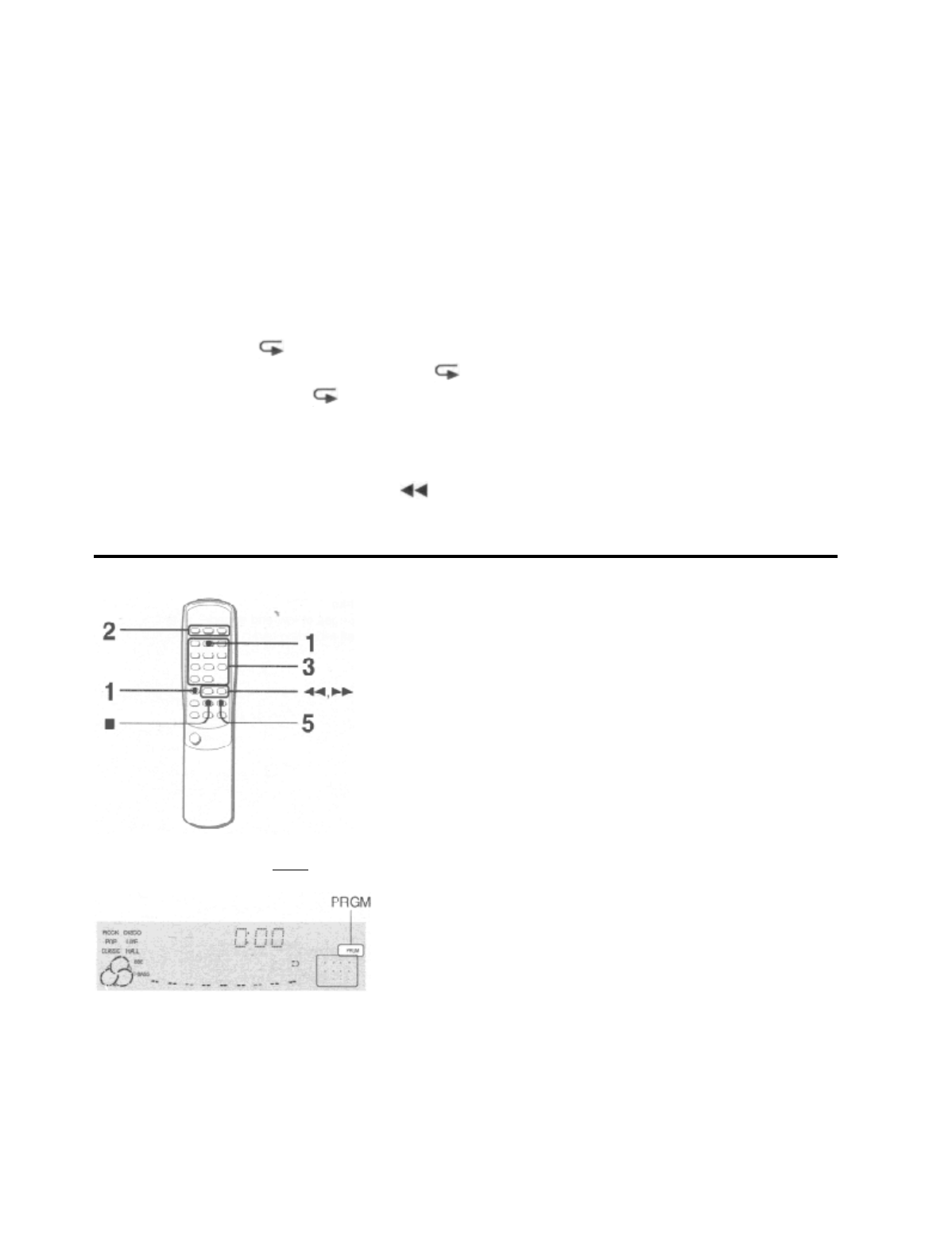
RANDOM/REPEAT PLAY
Use the remote control.
RANDOM play
All the tracks on the selected disc or on all the discs can be played randomly.
REPEAT play
A single disc or all the discs can be played repeatedly.
Press the RANDOM/REPEAT button while pressing the SHIFT button.
Each time it is pressed, the function can be selected cyclically.
RANDOM play - RANDOM lights up on the display.
REPEAT play - lights up on the display.
RANDOM/REPEAT play - RANDOM and light up on the display.
Cancel - RANDOM and go out from the display.
NOTE
During random play following operations are not possible:
- to select the tracks directly with the numbered buttons.
- to skip to the previously played track with the button.
PROGRAMMED PLAY
Up to 30 tracks can be programmed from any of the inserted disc.
Use the remote control
1 Press the PRGM button twice while pressing the SHIFT button in stop mode.
The PRGM indicator flashes on the display.
• When the PRGM button is pressed once in step 1, the unit enters the KARAOKE PROGRAM (page 20).
2 Press one of the DISC DIRECT PLAY buttons to select a disc.
The selected disc is indicated in red on the display.
Go to the next step when the tray stops rotating.
3 Press the numbered buttons and the +10 button to program a track.
Example:


















