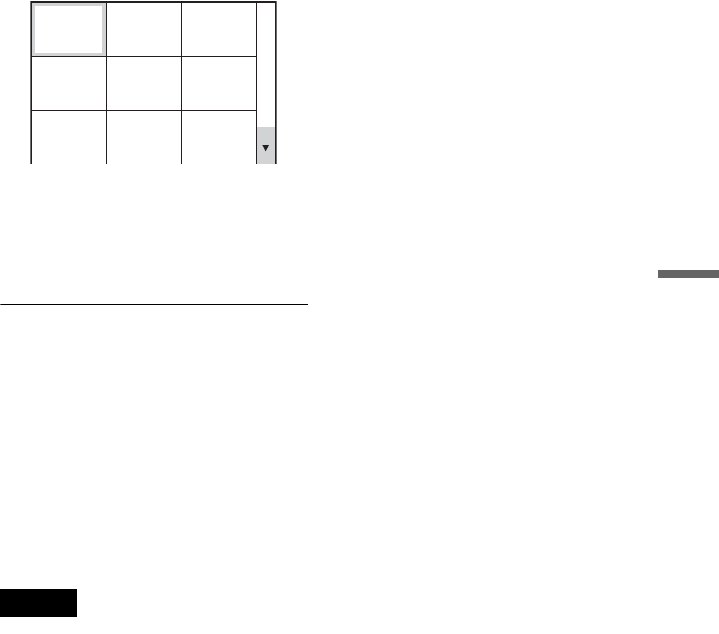
63
Searching for a Scene
4 Press C/X/x/c to select a title,
chapter, or track, and press
ENTER.
Playback starts.
To return to normal play
Press O RETURN.
z Hints
• If there are more than 9 titles, chapters, or tracks,
V is displayed at the bottom right of the screen.
To display the additional titles, chapters, or
tracks, select the bottom right scene (located at
box 9) and press x. To return to the previous
scene, select the top left scene (located at box 1)
and press X.
• You can also select “PICTURE NAVIGATION”
from the Control Menu (page 14).
Notes
• Depending on the disc, you may not be able to
select some items.
• The sound is muted when using this function.
1
4
7
2
5
8
3
6
9


















