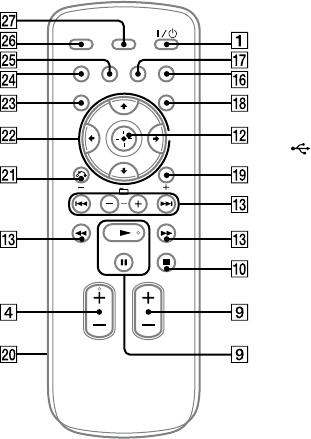
CMT-HX80R.GB.3-452-364-11(1)
6
GB
Remote
/ (power) button (page 12, 25,
29, 30)
Press to turn on the system.
STANDBY indicator (page 22, 26)
Lights up when the system is turned o.
Remote sensor (page 26)
Unit: VOLUME control (page 13,
14, 19, 21)
Remote: VOLUME +/ button
(page 13, 14, 19, 21, 25)
Turn or press to adjust the volume.
(USB) port (page 15, 19, 35)
Connect to an optional USB device.
(open/close) button (page 13)
Press to open or close the disc tray.
AUDIO IN jack (page 21)
Connect to an optional audio
component.
PHONES jack
Connect the headphones.
Playback buttons and function
buttons
Unit: USB (play/pause)
button (page 19)
Press to select the USB function.
Press to start or pause playback of an
optional USB device.
Unit: CD (play/pause)
button (page 13)
Press to select the CD function.
Press to start or pause playback of a disc.


















