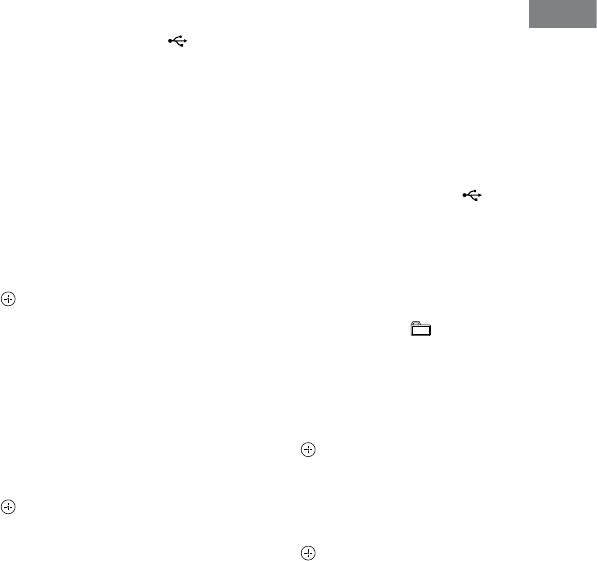
CMT-HX80R.GB.3-452-364-11(1)
17
GB
Basic Operations
To select the memory on the USB
device
If the USB device has more than one
memory (for example, internal memory
and a memory card), you can select
which memory to read to and then start
transferring.
1
Connect the USB device to the
(USB) port
.
2
Select the USB function.
Press FUNCTION +/ (or
FUNCTION on the unit)
repeatedly.
3
Press USB MENU
on the unit in
stop mode.
“Select?” appears. If an audio le or
a folder is selected, “Erase?” appears
instead. Press /
repeatedly
to select “Select?.”
4
Press (or ENTER on the unit)
.
e name of a memory appears.
e displayed name varies depending
on the specications of the USB
device.
5
Press /
repeatedly to
select the memory.
Proceed to step 6 if only one memory
can be selected.
To cancel this operation, press
.
6
Press (or ENTER on the unit)
.
7
Start transferring by following steps 2
thorough 5 of “Synchronized transfer
(SYNC REC)” or “Transferring a single
track or MP3 le during playback
(REC1).”
To stop transferring
Press
.
To remove the USB device
1
Select the USB function.
Press FUNCTION +/ (or
FUNCTION on the unit)
repeatedly.
2
Hold down
on the unit in stop
mode until “No Device“ appears.
3
Remove the USB device.
To erase audio les or folders from the
USB device
You can erase audio les or folders from
the USB device.
1
Connect an USB device to the
(USB) port
.
2
Select the USB function.
Press FUNCTION +/ (or
FUNCTION on the unit)
repeatedly.
3
Press /
or +/
repeatedly to select the audio le or
folder you want to erase.
4
Press USB MENU
on the unit.
“Erase?” appears.
5
Press (or ENTER on the unit)
.
“Track Erase?” or “Folder Erase?”
appears in the display.
To cancel the erase operation, press
.
6
Press (or ENTER on the unit)
.
e selected audio le or folder is
erased.
Continued


















