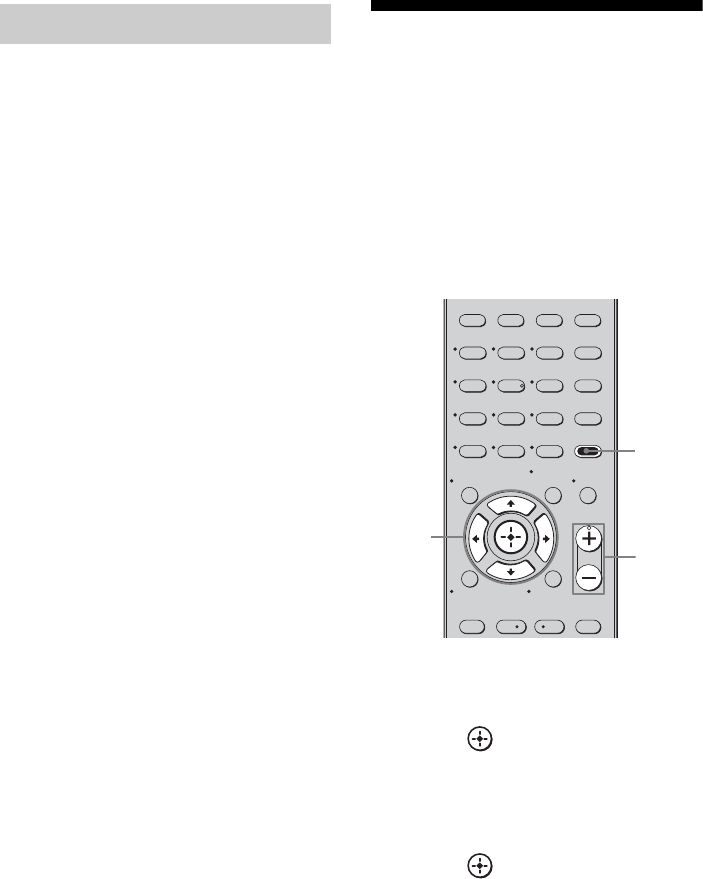
28
GB
You can use the A. CAL menu to make
settings for the Auto Calibration function to
suit your preference.
Select “8-A. CAL” in the amplifier menus. For
details on adjusting the parameters, see
“Navigating through menus” (page 33) and
“Overview of the menus” (page 34).
x AUTO CAL (Auto Calibration no/
yes)
• A.CAL NO
The Auto Calibration function is not
activated.
• A.CAL YES
The Auto Calibration function starts.
x CAL LOAD (Calibration load)*
• LOAD YES
Select this when you want to load the saved
Auto Calibration result.
• LOAD NO
Select this when you do not want to load the
saved Auto Calibration result.
* You can select this parameter only when you have
performed the Auto Calibration and saved the
settings.
7: Adjusting the speaker
levels and balance
(TEST TONE)
You can adjust the speaker levels and balance
while listening to the test tone from your
listening position.
Tip
The receiver employs a test tone with a frequency
centered at 800 Hz.
1 Press AMP MENU.
“1-LEVEL” appears on the display.
2 Press or b to enter the
menu.
3 Press V/v repeatedly to select
“T. TONE”.
4 Press or b to enter the
parameter.
A. CAL menu parameters
123
46
78
0/10
ENTER
9
2CH A.F.D.
RETURN/EXIT
TV CH –
PRESET –
TV CH +
PRESET +
REPLAY ADVANCE
MOVIE MUSIC
AMP MENU
CLEAR
DISPLAY
MUTING
TV VOL
MASTER VOL
DVD/BD
MENU
AUTO CAL
D.TUNING
D.SKIP
THEATRE
-
.
<
<
>
O
5
>10
MENU/HOME
TOOLS/
OPTIONS
MEMORY
1
2-5
MASTER
VOL +/–


















