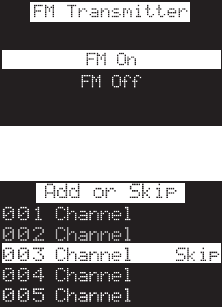
21
FM Transmitter Options
The following adjustments are possible:
FM On/Off
Upon entering this mode, rotating the NAVIGATION WHEEL toggles
between the FM On or FM Off function/display selection. To select and exit
this function, press the NAVIGATION WHEEL. No button activity for 10
seconds will also exit this function.
Channel Add/Skip
Upon entering this mode, a channel list shall be displayed with the current
channel in play highlighted. Rotate the NAVIGATION WHEEL to navigate
the list and highlight the channel to be adjusted. Once a channel has been
highlighted, pressing the NAVIGATION WHEEL displays the text Skip next
to the channel, and prevents the channel from being accessible during any of
the tuning modes. Skipped channels can only be accessed either through
direct channel number entry or by returning to this menu and going through
the same process to return the skipped channel to the list. Adding a channel
will remove the text Skip from alongside the channel number/ name.
Add or Skip Channels Screen
FM Transmitter Options Screen


















