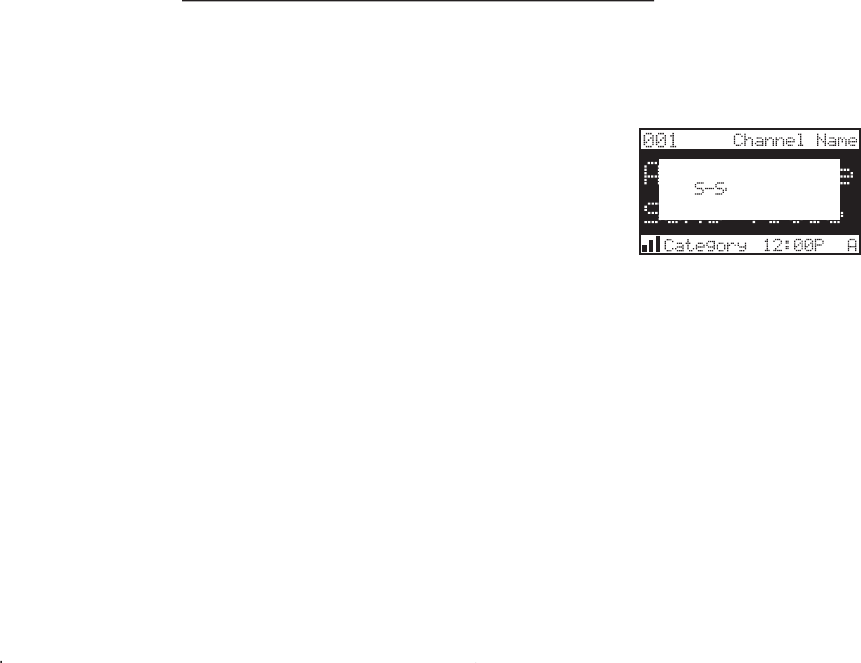
18
a.If one or more matches are found, a display list appears, and allows you to scroll through the list of songs
using the NAVIGATION WHEEL. Once a song is found, it can be selected by pressing the NAVIGATION
WHEEL, and the display will revert to either of the selected display modes.
b.If a selection is not chosen within 10 seconds after the last action, the screen will revert to the previously
selected display and tuning mode.
Note: Play of the current selection will continue until a new selection is made.
5.If the MEMO button is pressed to save a selection currently playing, and all
of the memory spaces are full, a prompt screen alerts you to the possibility of
accidentally overwriting a memory space with new information. If the
MEMO button is pressed to save a currently playing selection, and all of the
memory spaces are full, S-Seek Full will flash on the display for 1 second,
followed by a pop-up screen presenting the Replace/Cancel options. This
prompt allows you to make the following Replace/Cancel choices:
a.By selecting Replace, the memory list will appear, and you can use
the NAVIGATION WHEEL to select the information that you would
like to overwrite with the new Artist/Song Title. After highlighting
the selected title in the list, press the NAVIGATION WHEEL to delete
the stored Artist/Song Title, and replace it with the updated
information.
b.By selecting Cancel, the prompt screen would disappear and revert to
the original screen.


















