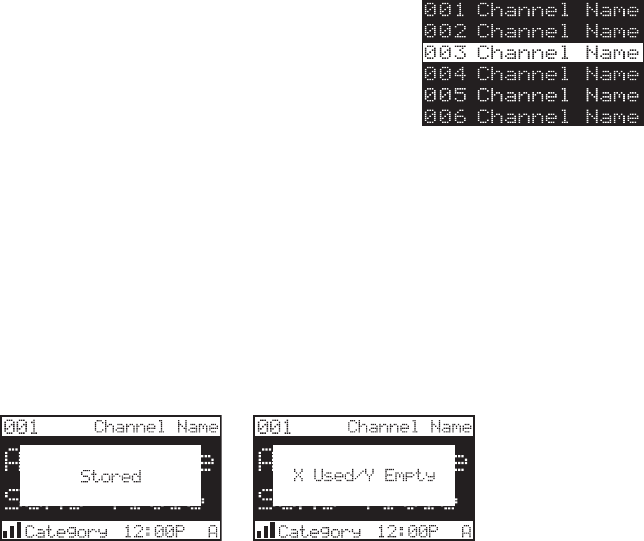
16
Note: The field will scroll only if the length of the artist or title cannot be
viewed in its entirety.
Pressing and holding the DISP button will enter the channel list mode.
While in the Channel List mode, any subsequent press of the DISP button
will
display program information by Artist Name or Song Title. Pressing and
holding the DISP button will exit the Channel List mode and return to the
previously
selected tuning/display mode.
Memory Button (S-Seek Function)
This feature allows the user to capture and store the current program definition
text (PDT) (Artist and Song title) with a total of 20 listings (20 Artist/Song Title combinations). The unit
also has the capability to search the current incoming SIRIUS signal and alert the user when a saved song is
being played.
1.While the SR200 is in either of the two standard display modes, momentarily pressing and releasing the MEMO
button stores the current program data information within the SR200’s memory. A Memory Stored pop-up
screen, followed by X Used / Y Empty will each appear for 1 second.
Channel List Screen
Memory Stored Screen Memory Used/Empty Screen


















