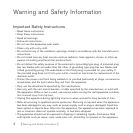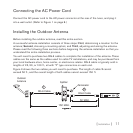[ Controls and Connectors ]
9
Description of Tuner Display, Controls, and Connectors
Display/
Control/Connector
Description
Standby
Standby indicator light is lit when power is connected to the
tuner and the On/Off Switch is On
Sat
Satellite signal strength
indicator lights
All Off: No Signal
One Light: Weak Signal Level
Two Lights: Good Signal Level
Three Lights: Excellent Signal Level
All Flashing: Antenna not detected
Ter
Terrestrial signal strength
indicator lights
Channel
Displays the currently tuned channel
Channel Tuning Knob
Used to tune the satellite radio channel
Antenna
Connects to the satellite antenna
L - Audio - R
Left/Right RCA-type analog audio output connectors
Opt. Audio
Toslink optical digital audio output connector
RS232
RS232 interface connector for tuner control
8-PIN
8-PIN DIN interface connector for tuner control and audio output
IR
Infrared connector
Control Switch
1 - 2 - 3
Switches control between
the RS232, 8-PIN DIN, or
Infrared connector
1. Left-most position: RS232
2. Center position: 8-PIN DIN
3. Right-most position: Infrared
On/Off Switch
Turns the power to the tuner on and off
AC Power Connector
Connection for AC power cord