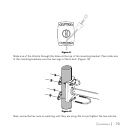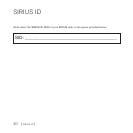[ Installation ]
23
Connecting the Tuner
The tuner can be connected to your audio system using the DIN port on SIRIUS-Ready audio
devices, the RS-232 port, or by using the Infrared connector. Each of these options are de-
scribed in the following table. The control switch must be set to the correct position, 1, 2, or 3.
Connector
Control
Switch Position
Description
RS-232 1 (Left-most) This connection is typically used by high end multi-room
audio/visual systems. Consult the appropriate manuals
for your A/V system, your installer, or the manufacturer,
for information about connecting the SIRIUS tuner to the
A/V system.
If your A/V system is not able to control the tuner, a
simple software upgrade may be available from the
manufacturer of your A/V system which would add the
capability.
The audio should be connected using either the L/R
RCA-type audio output jacks, or the optical audio output
connector. (You will need to purchase an optical audio
cable separately.)
8-Pin DIN 2 (Center) This connection is typically used for SIRIUS-Ready receiv-
ers which can control the tuner using this connection.
Check the manual which accompanied your receiver to
verify that it is SIRIUS-Ready.
If your receiver does not support audio input via the DIN
connection, you can connect the audio to your receiver by
using the L/R RCA-type audio output jacks, or the optical
audio output connector. (You will need to purchase an
optical audio cable separately.)