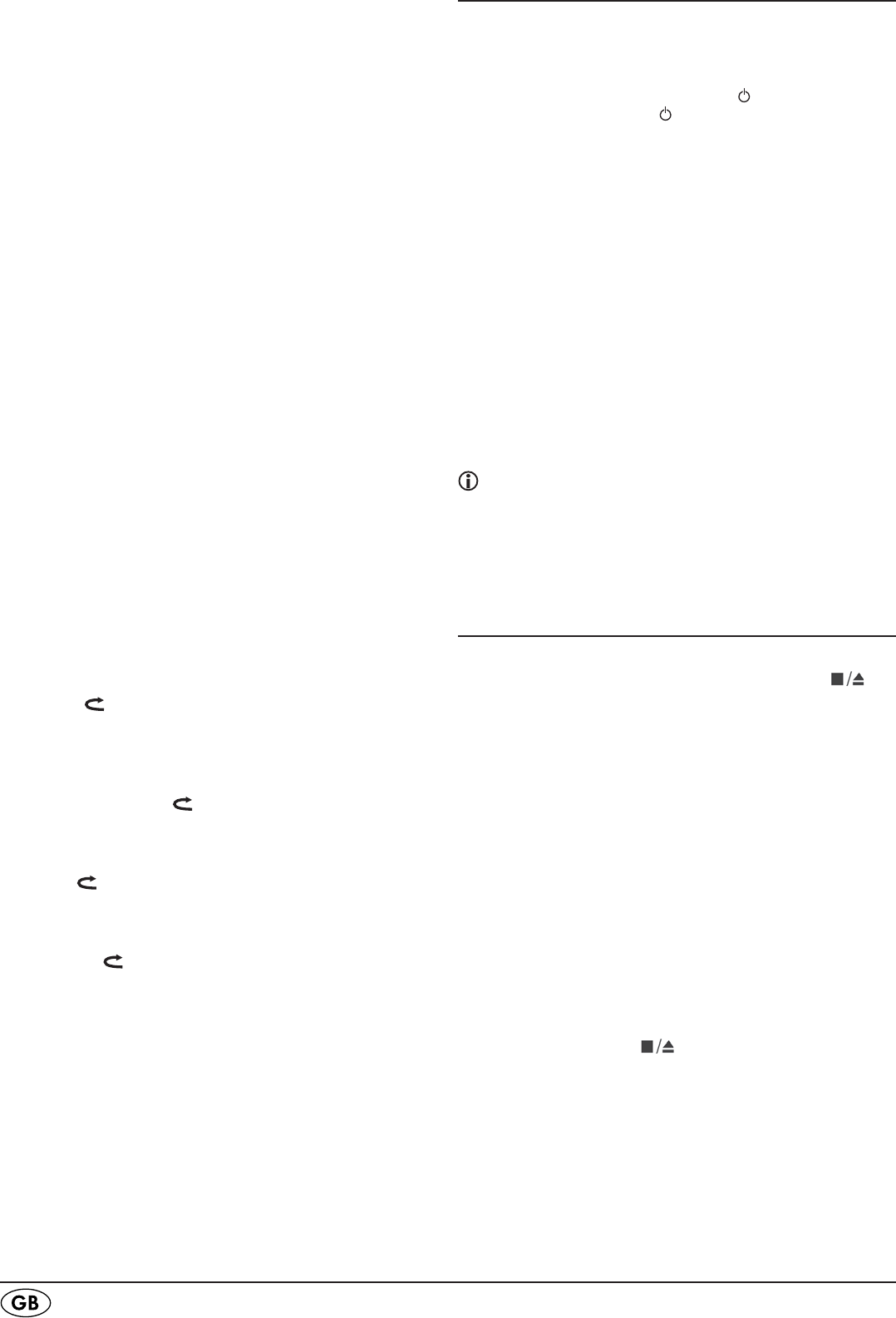
- 8 -
To save the selected folder press the button > PROG/
CLOCK-ADJ..
Select with the buttons >
SKIP/SEARCH and/or
SKIP/SEARCH the desired title for the indicated pro-
gramme slot.
To save the selected title press the button >
PROG/CLOCK-ADJ..
To programme further titles, repeat the previously described >
steps. When all programme slots are occupied FUL will be
shown in the display.
Starting the programmed title list.
When you have programmed all desired titles you start >
playback by pressing the button /
PLAY/PAUSE/
BAND on the device and/or on the remote control.
If you press the button >
STOP/FM MO/ST. on the device
and/or
STOP/FM MONO/ST. on the remote control you
will end playback, however, the device remains in pro-
gramme mode.
If you press the button >
STOP/FM MO/ST. on the device
and/or
STOP/FM MONO/ST. on the remote control
twice you delete the programme and the device exits the
programme mode.
The programmed title sequence is deleted when you open
the CD compartment, switch to another mode of operation or
switch off the Micro system. The notice "PROG" is erased in
the display.
Switching on the MP3/WMA repeat function
With the repeat function you can repeat playback individual
MP3/WMA titles, the contents of a folder or all the titles on
an MP3/WMA CD.
To repeat an individual MP3/WMA title press, before or >
during playback, the
PLAY MODE button on the device
and/or on the remote control.
The prompt
appears in the display.
To repeat all titles in a folder on the MP3/WMA CD press >
twice the button
PLAY MODE on the device and/or on the
remote control.
In the display the notice
FOLD
appears.
To repeat all titles of an MP3/WMA CD press the button >
PLAY MODE three times.
The notice
ALL appears in the display.
To end repeat playback keep pressing the button >
PLAY
MODE on the device and/or on the remote control until
the notices
ALL and RAND go out.
Playing back MP3/WMA titles in random order
Press four times the button >
PLAY MODE on the device
and/or on the remote control. The notice "RAND" appears
in the display. The titles on the MP3/WMA CD will be
played back from now on in random order.
Press the button >
PLAY MODE on the device and/or on the
remote control again in order to switch off the function.
Playback of USB memory devices
The Micro system is equipped with a USB port. You can use
this interface to play MP3 and WMA files.
Connect the USB memory medium to the USB port. >
Switch the Micro system on with the >
STANDBY button
on the device or with the STANDBY/ON button on the
remote control
.
Press repeatedly the button > FUNCTION until the notice
"USB" appears in the display.
The device now reads the medium. After which the display
shows the number of available folders and the number of
the included titles. Playback starts automatically and in the
display is shown the title number and the file format of the cur-
rently playing title (MP3 or WMA).
Further operations are identical to the playback of MP3/
WMA CDs.
Before you disconnect the memory medium from the USB >
port stop playback with the button
STOP/FM MO/ST.
on the device and/or STOP/FM MONO/ST. on the re-
mote control.
Note:
Because of the many different formats, specifications and
manufacturers of flash memory mediums we can not guaran-
tee that every memory medium can be played. It is not possi-
ble to playback hard discs connected to the USB port.
Operating the cassette player/recorder
Inserting a cassette
To open the cassette compartment, press the key . >
.
The cassette compartment opens automatically.
Place the cassette with the tape opening down into the >
holder in the cassette compartment lid. The tape should be
taut and without loops. Close the cassette compartment by
hand.
To activate the cassette recorder press repeatedly the >
button
FUNCTION on the device and/or on the remote
control until "TAPE" and the time of day appears in the
display.
Starting cassette playback
Press the cassette key >
.
Cassette playback stop/resume
Press, during playback, the cassette key >
.
To continue playback press the cassette key >
again.
Stop cassette playback
Press the cassette key >
.
If the device reaches the end of the tape when recording or
when playing back, the tape is stopped automatically.
















