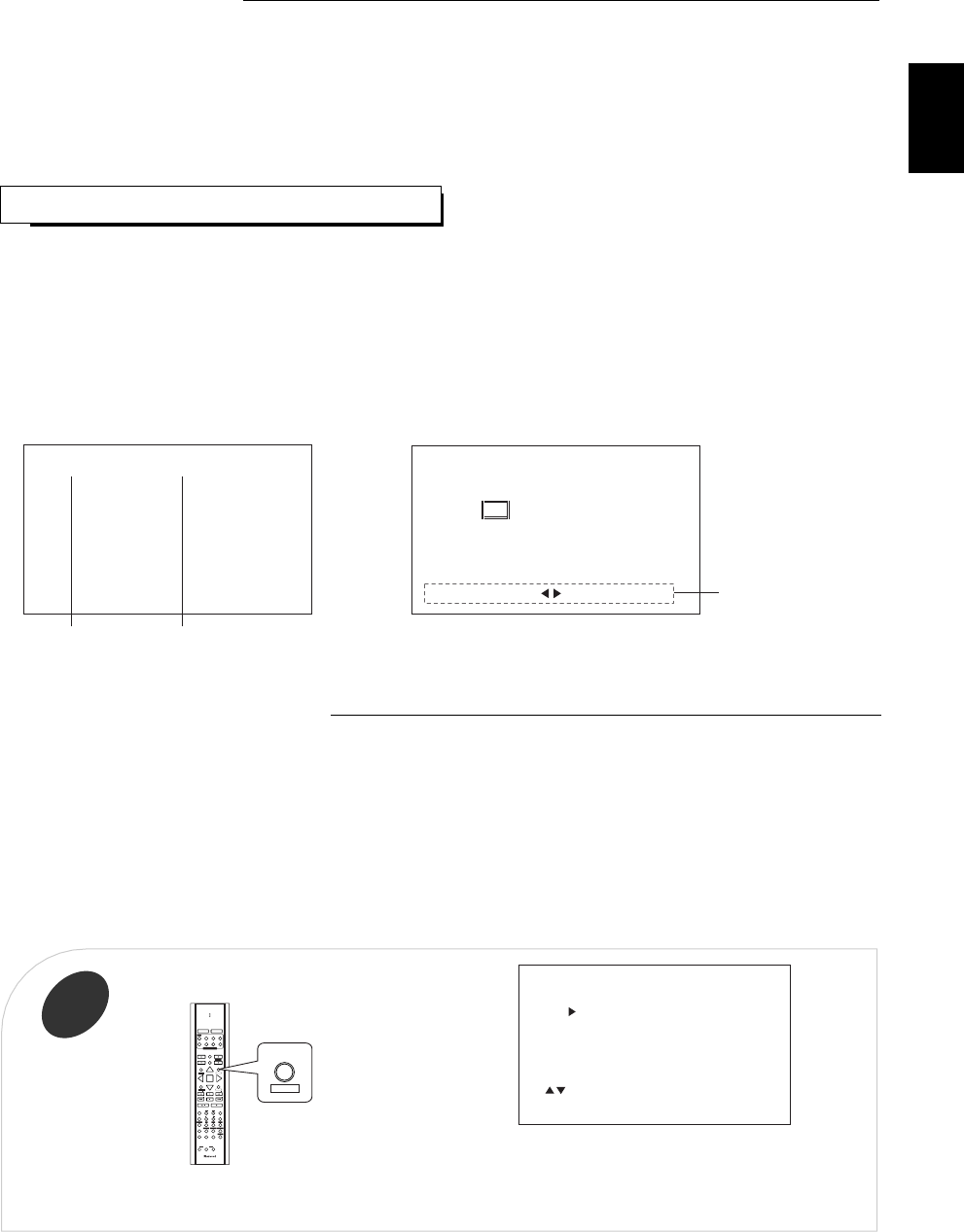
40
Using the OSD
This mode shows the status corresponding to each operation.
• The on-screen display will automatically disappear in several seconds.
• For examples, there are 2 status displays as follows.
Notes
• When watching a movie earnestly, if you want to turn off the current status display function, set the OSD auto display mode to
Off(For details, refer to “When selecting the AUTO OSD” on page 41)
Current status display function might not operate as expected if :
• You view a movie via MONITOR COMPONENT OUTs while component video signals are input into this receiver.
• You view a movie via MONITOR COMPOSITE OUT while S-Video signals and composite video signals are input into this receiver.
When selecting the desired input source
When selecting the TEST TONE mode
This unit incorporates an OSD(On-screen display) function to provide information about basic operation of this unit and to simplify
the setup procedures.
The OSD function uses a monitor TV connected to this unit as a display and has two kinds of display modes such as current status
display and menu screen.
Notes: • Any on-screen display shown on the monitor TV will not be recorded.
• Because this unit cannot support the OSD function for the progressively scanned video signal, the OSD for current status
and menu settings may be displayed abnormally or may not be displayed.
F L
-------
-------
0
SL SB SR
SW
CFR
FL
Channel level or
master volume
display
• When adjusting overall volume, the volume level display will be shown.
• The test tone display will be shown until the test tone mode is canceled.
VIDEO 1(OPTICAL 1)
Input source Signal input
ENGLISH
CURRENT STATUS DISPLAY
OSD Menu Settings
• The OSD menu allows you to perform the setup procedures easily. In most situations, you will only need to set this once during
the installation and layout of your home theater, and it rarely needs to be changed later. The OSD menu consists of 5 main menus :
speaker setup, function select, surround mode, CH level setup and auto OSD. Some of these menus are divided into sub-menus.
• The OSD menu settings are performed easily with the CURSOR control(, , , ), OSD and ENTER buttons.
Notes :
• In such a case of making only COMPONENT VIDEO connections between this receiver and video component, while viewing a
movie via the MONITOR COMPONENT OUTs, if the OSD menu operation is performed, the picture is automatically turned off
and only the OSD menu is displayed.
• When S-Video signals and composite video signals are input into this receiver, even though the OSD menu operation is performed,
the OSD menu cannot be displayed via MONITOR COMPOSITE OUT.
OSD : END ENTER : SEL .
: MOVE
MA I N MENU
SPEAKER SETUP
FUNCT I ON SELECT
SURROUND MODE
CH L EVEL SETUP
AUTO OSD : ON
• The main menu will be shown.
• To turn the menu screen off, press this button again.
• In the bottom of the display, “OSD” stands for the OSD
button. “ENTER” for “ENTER”, “”, “”, “”, and
“” for CURSOR UP(), DOWN(), LEFT() and
RIGHT().
Turn the menu screen on.
1
VCRVCR
CH.SELCH.SEL
T/VT/V
MUTEMUTE
CH/LEVELCH/LEVEL
MENUMENU SETUPSETUPPTY SELECTPTY SELECT
SEARCH MODESEARCH MODE
T.TONE.TONE OSDOSD
SLEEPSLEEP
AUTOAUTO
ADJUSTADJUST
SPK SETSPK SET
1
2 3 4
8765
9
M1M1 M2M2 M3M3
0
+10+10
MACROMACRO
PARAMAARAMATERTER
DSPDSP STEREOSTEREO
RDS
ENTER
DIMMERDIMMER
DISPLADISPLAY
DVDDVD SASAT CBLCBL
CDCD AUXAUX TVTV
STANDBY
TUNETUNE
PRESETPRESETPRESETPRESET P.SCAN.SCAN
TUNETUNE
RETURNRETURN
POWER ON
REMOTE CONTROL RNCREMOTE CONTROL RNC
-
55A55A
DEVICE SELECT
VOLUME
TUNER CD
AUX
TAPE
VIDEO1
VIDEO2
VIDEO3
EXT.IN
AUD
OSD
SETUP
VCR
CH.SEL
T/V
MUTE
CH/LEVEL
MENU SETUPPTY SELECT
SEARCH MODE
T.TONE OSD
SLEEP
AUTO
ADJUST
SPK SET
1
234
8765
9
M1 M2 M3
0
+10
MACRO
PARAMATER
DSP STEREO
RDS
ENTER
DIMMER
DISPLAY
DVD SAT CBL
CD AUX TV
STANDBY
TUNE
PRESETPRESET P.SCAN
TUNE
RETURN
POWER ON
REMOTE CONTROL RNC
-
55A
VCR
CH.SEL
T/V
MUTE
CH/LEVEL
MENU SETUPPTY SELECT
SEARCH MODE
T.TONE OSD
SLEEP
AUTO
ADJUST
SPK SET
1
234
8765
9
M1 M2 M3
0
+10
MACRO
PARAMATER
DSP STEREO
RDS
ENTER
DIMMER
DISPLAY
DVD SAT CBL
CD AUX TV
STANDBY
TUNE
PRESETPRESET P.SCAN
TUNE
RETURN
POWER ON
REMOTE CONTROL RNC
-
55A
VCR
CH.SEL
T/V
MUTE
CH/LEVEL
MENU SETUPPTY SELECT
SEARCH MODE
T.TONE OSD
SLEEP
AUTO
ADJUST
SPK SET
1
234
8765
9
M1 M2 M3
0
+10
MACRO
PARAMATER
DSP STEREO
RDS
ENTER
DIMMER
DISPLAY
DVD SAT CBL
CD AUX TV
STANDBY
TUNE
PRESETPRESET P.SCAN
TUNE
RETURN
POWER ON
REMOTE CONTROL RNC
-
55A
RDS
ENTER


















